고정 헤더 영역
상세 컨텐츠
본문
삼성 노트북 업그레이드하는 방법
구형 삼성 노트북 업그레이드 작업입니다. SSD는 삼성 SSD로 교체하고 메모리도 추가했습니다. 이제는 더 이상 업그레드할 부품이 없어보이네요. 이제 마지막으로 업그레이드하시고 새 노트북을 구입해서 사용하는 걸 권장드리고 싶습니다. 오래된 노트북은 잔고장이 생길 수 있어서, 오래 사용하기는 어렵습니다.
CPU 온도가 높게 형성된 상태입니다. 최대 온도가 75도 가량 나오네요.
SSD는 250기가 정상적으로 인식되고요. 메모리는 2기가+1기가 = 총 3기가로 인식됩니다.
메모리는 2~4기가를 더 장착할 수 있었는데요. 아마도 비용을 들이고 싶지 않아하셔서 무상 서비스로 1기가만 추가한 거 같네요. (1기가는 더 이상 찾으시는 손님이 없어서... 수리하면 무상으로 업그레이드를 해드리기도 합니다. 2기가는 저도 구입하는 것이라서 공짜로 해드리긴 어렵고요.)
위의 내용은 아래의 게시글을 요약한 내용입니다.
https://blog.naver.com/dongtanpc/222366291720
삼성 노트북 NT-R530 하드디스크, SSD, RAM 슬롯
거의 10년이 넘은 오래된 삼성노트북입니다. 워낙에 잘만들어서 그런지 오랫동안 많은 분들이 가져오시는 ...
blog.naver.com
It is an old Samsung laptop that is over 10 years old. I don't know if it's because it's well made, but I think it's a model that a lot of people bring for a long time. You seem to be using it well for a long time without any defect. However, since the model year is old, the speed is not as good as before. Although there may be a decline in laptop propensity, Windows 7 (32-bit) doesn't speed up because Windows version updates and the environmental development of the Internet require more work than before. If you clean Windows 7, it comes out between 10 and 20 gigabytes. If you clean Windows 10, it comes out between 20 and 30 gigabytes. Compared to Windows 7, there are more features added to Windows 10 and more to do, which also slows boot up. The Internet environment is also very different in 2010 and 2020. In the past, photo + text + flash-oriented Internet environments have now become more videos and Internet advertising has consumed more resources... It also seems slower in the environment that changed 10 years ago.
I think it would be good to upgrade SSD and memory, but in 2010, they said they didn't want to repair the product because it cost a lot, so they wanted to install windows on their existing hard disks. However, when I installed Windows on my hard disk, I did not install Windows on my hard disk, but I installed Windows 10 by plugging in my test SSD and copied it to the hard disk using hard copy. In the process of installing Windows with SSDs, you can connect it to a subcomputer and conduct an additional test to see if there is any problem with the hard disk.
I'm removing my existing hard disk and installing my test SSD.
I'm checking if the SSD is working properly in Simos mode. I checked here that there is only 2 gigabytes of memory.
I opened the memory slot and found that there is a 2 gigabyte memory installed. The bottom is empty with the slot. I think using more than 4 gigabytes of memory would be the minimum memory capacity of Windows 10. Because we don't want to give you any extra cost, we don't recommend upgrading, but we have 1GB of DDR3 memory as a service. (Service is not always available, but only if there is room for accessories. )
Add 2 gigabytes + 1 gigabyte = A total of 3 gigabytes of memory is being properly recognized.
I measured the temperature after the window was installed. You can see that the temperature increases significantly without doing anything special. It's about 75 degrees. As temperature increases, CPU performance may be lowered, so it is good to clean the inside of the laptop together. In the case of disassembling and cleaning, there is an additional cost, so we cannot do that (see the disassembling article below) but only the dust accumulated on the heat sink was removed from the outside by compressor wind. The compressor wind blew gently from the outside without blowing too hard. If you can fix the fan inside the laptop with tweezers, it's good to fix it.
You can see that it's about 10 down just by the wind.
To disassemble and clean the laptop above, the cleaning process should have been done as follows.
It's hard to proceed without paying because it's a case where you take apart the laptop board and clean it.
R530 Disassembling and Cleaning Inside
https://blog.naver.com/dongtancomputer/221495512462
[Dongtan New City] Samsung Laptop Upgrade and Cleaning
It's a laptop I've been using for almost 10 years (2010). It's a laptop that usually generates a lot of heat and is slow. C...
blog.naver.com
'동탄노트북수리' 카테고리의 다른 글
| 무선 인터넷 안되는 노트북 (Laptop with no wireless Internet) (0) | 2021.08.30 |
|---|---|
| 컴퓨터 고장나는 순간이 영상에 직혔습니다. (The moment when the computer broke down was straightforward to the video.) (0) | 2021.08.29 |
| 델노트북 분해 사진 (Dell Notebook disassembly Photograph) (0) | 2021.08.27 |
| 삼성노트북 업그레이드작업 (NT270E5J) Samsung Laptop Upgrade (0) | 2021.08.26 |
| 10년 동안 청소 안한 컴퓨터 (A computer that hasn't been cleaned in 10 years.) (0) | 2021.08.25 |

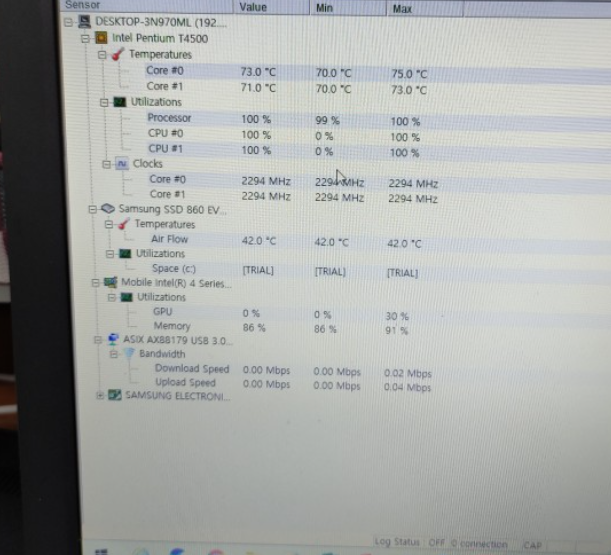
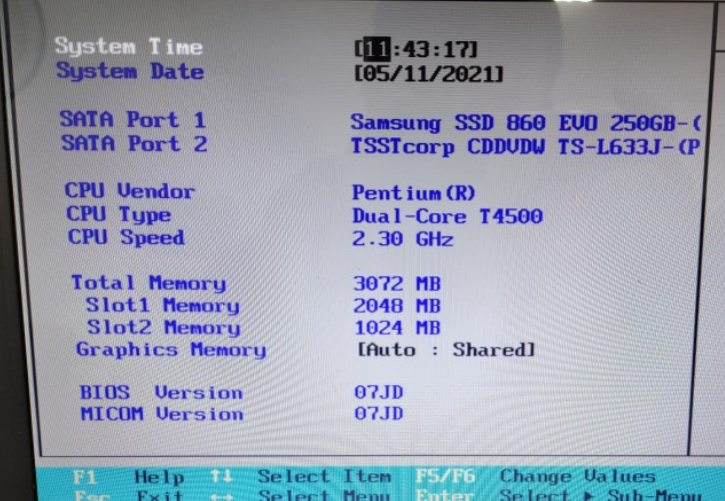
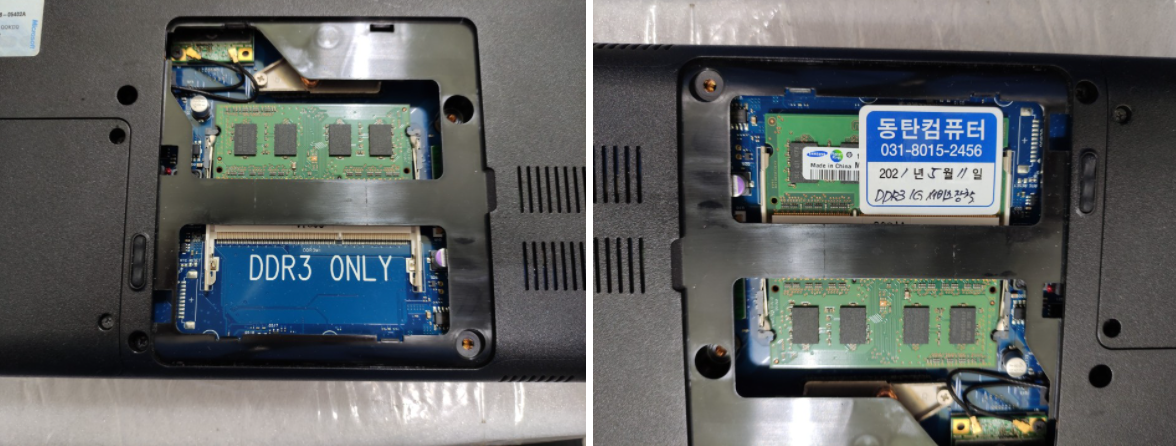





댓글 영역