고정 헤더 영역
상세 컨텐츠
본문
https://blog.naver.com/dongtanpc/222338755119
NT270E5J 분해 및 성능 올리기
NT270E5J-K55 노트북입니다. SSD 업그레이드를 위해서 노트북 뒷판을 분해합니다. 2014년 6월 제품...
blog.naver.com
삼성 노트북 업그레이드 작업 (NT270E5J)

NT270E5J 노트북 분해해서 SSD 교체 작업
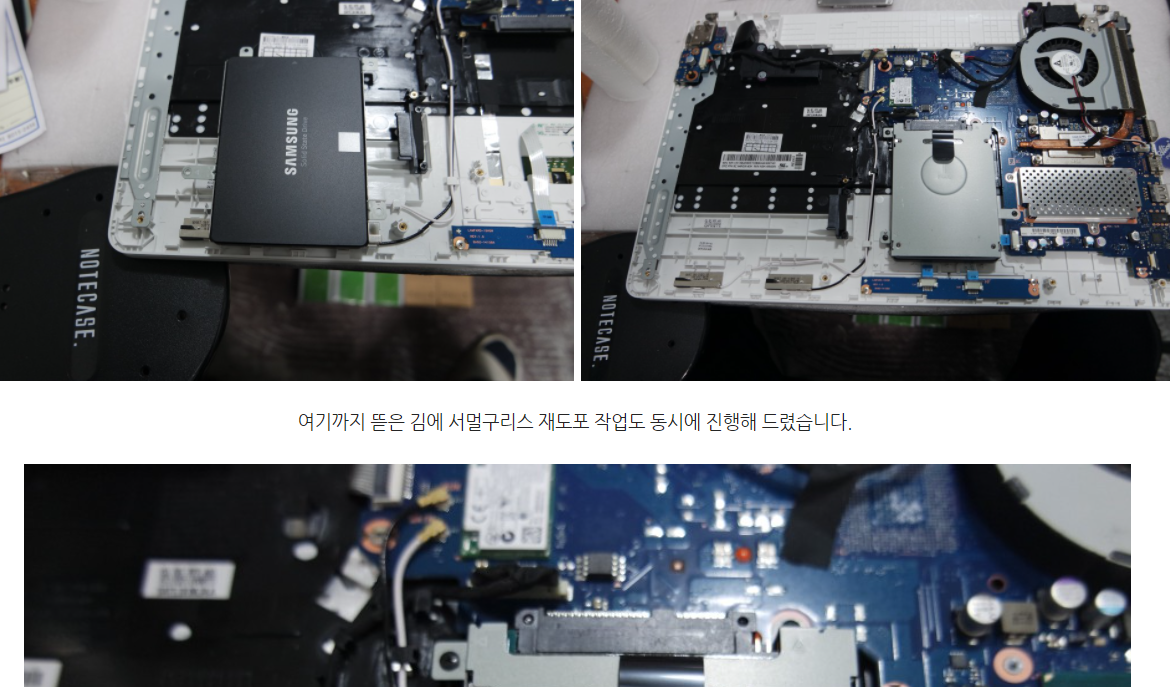

NT270E5J 윈도우10 설치하고 있습니다.

내부에 굳어버린 서멀구리스 재도포도 같이 진행했습니다.
NT270E5J-K55 laptop. Disassemble the back of the laptop for SSD upgrades.
Although it is an old product that was made in June 2014, it was equipped with a hard disk, so I tried upgrading SSD for the last time.
Remove the existing hard disk and proceed with the replacement with an SSD.
The HDD guide was disassembled, the SSD was replaced and reassembled.
Since we've opened it up to here, we've also worked on re-applying thermal grease at the same time.
You can see an Intel CPU that incorporates Intel embedded graphics. The small unit on the left cools the heat with a thermal pad, and the wide chip on the right relieves the heat by using thermal compound. The existing hardened thermal copper was wiped clean, the new thermal copper was applied, and the heat sink was reassembled.
We are checking if the SSD model installed in bios mode is recognized as normal. The product of Samsung 860 EVO 250 is coming up normally.
Windows 10 installation screen is also recognized as normal and partitioned.
'동탄노트북수리' 카테고리의 다른 글
| 삼성 노트북 업그레이드하는 방법 (SSD교체, RAM용량추가) How to upgrade your Samsung notebook (0) | 2021.08.28 |
|---|---|
| 델노트북 분해 사진 (Dell Notebook disassembly Photograph) (0) | 2021.08.27 |
| 10년 동안 청소 안한 컴퓨터 (A computer that hasn't been cleaned in 10 years.) (0) | 2021.08.25 |
| 끈적한 먼지와 컴퓨터 (Sticky dust and computers) (0) | 2021.07.24 |
| 엘지 올인원 PC 24V550 분해 사진 (LG All-in-One PC 24V550 disassembly Photo) (0) | 2021.07.23 |





댓글 영역