고정 헤더 영역
상세 컨텐츠
본문
NSPIRON 3420 분해 사진 모음
https://blog.naver.com/dongtanpc/222338774080
델노트북 INSPIRON 3420 분해 사진
NSPIRON 3420 노트북입니다. 노트북을 분해중입니다. 키보드를 뜯어내는 순간 뭔가 문제가 있을만한...
blog.naver.com
분해기가 쉽지 않은 모델이네요. 오래된 기종이라서 더 이상 수리가 안 들어올 거 같습니다. 정상 중고 제품의 중고 판매 시세보다 수리 비용이 더 나올 거 같네요. 구형 노트북을 수리해서 사용하기 보다는 새로 구입해서 사용하는 것이 좋지 않을까 싶습니다. 아니면, 직접 수리를 하면, 조금 더 저렴한 비용으로 수리가 가능할 거 같고요. 다른 사람에게 일을 맡기면, 비용이 많이 나와서 좋진 않을 거 같습니다.

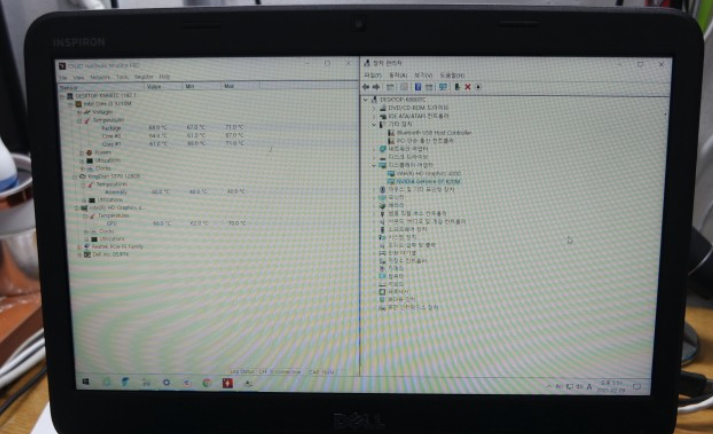

분해하다보니, 내부에 액체도 쏟은 흔적이 보입니다. 커피? 콜라? 등의 물질로 보이네요.

다행히 키보드 밑에가 기판은 아니고 시디롬이라서 큰 영향을 받지는 않은 모양입니다. 키보드가 잘 안눌러진다거나 계속 눌러지는 등의 문제가 발생할 수도 있을 거 같습니다.

NSPIRON 3420 laptop.
I'm disassembling my laptop.
As soon as I take off the keyboard, I can feel that something is wrong with the laptop. Coke? Coffee? You can see this kind of liquid solidified.
You can also see liquid pooling over the CD-ROM and melting in the CD-ROM covered metal (stainless). traces of old leaks
When you rip out the keyboard top, it's a model that can remove the hard disk. It's not an easy model to upgrade SSDs.
Simultaneously re-applied the CPU's thermal grease.
Wipe the hardened thermal copper off the CPU and small chipset and replace it with the new thermal copper.
The cooler contained the cooler as shown below. FORCEON DFS481305MC0T
DFS481305MC0T
The CPU can see that the thermoguris is spreading normally, but on the small chipset on the left, the thermoguris can't be pressed because it's not re-applied. I put the thermal pad back on.
The coffee under the keyboard?I wiped as many marks as I could.
I also wiped the leak marks on the CD-ROM.
Reassemble the keyboard cable. It's a cable with top and bottom, so check carefully and reassemble it.
Checking the temperature of CPU and graphics card after installing Windows 10.





댓글 영역