고정 헤더 영역
상세 컨텐츠
본문
컴퓨터 수리 중 헷갈리는 수리 사례
아래와 같은 수리 사례가 3년만에 들어왔네요.
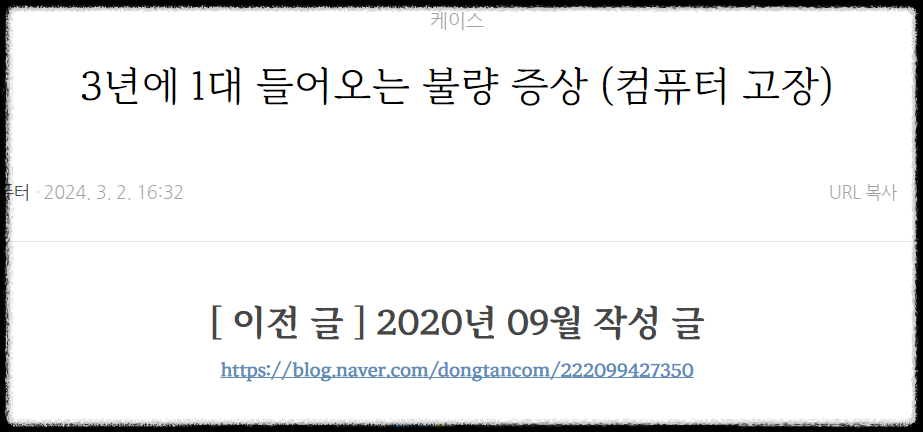
https://m.blog.naver.com/dongtancom/223370924482
3년에 1대 들어오는 불량 증상 (컴퓨터 고장)
[ 이전 글 ] 2020년 09월 작성 글 https://blog.naver.com/dongtancom/222099427350 아래와 같이 Q-LED...
blog.naver.com
Q-LED DRAM LED 깜빡임
As the Q-LED RAM LED lamp blinks as shown below, a computer that does not show up has been stocked.
ASUS TUF GAMING B550-PLUS BIOS Ver.2423
ASUS TUF GAMING Motherboard RAM LED lamp flashing symptoms
Q-LED DRAM LED blinking
Unusual computer repair cases stocked every three years
Enter Source
DEAR ABBY: This is an unusual case of a computer repair that you came to see due to a symptom of non-screening. Personally, it comes in once every five years, and I think it's been about three and a half years. (I can't quite remember if there had been a repair case in the middle. It's a rare defect.)
As shown above, among Q-LEDs, DRAM LED lamps turn on and the screen does not appear. Simple replaceable attachments are only memory and graphics cards, and in order to test the power supply, CPU, M/B, case, the main board must be removed from the case to be checked. If we had known the result in advance, we could have repaired it without removing the main board, but we conducted a disassembly check like a typical repair case.
The CPU+M/B is disassembled and tested externally, so it works normally.
Decomposition and cross-check = normal operation
Enter Source
I separated the main board and CPU from the case and tested them with my power supply, memory, graphics card, and power buttons, and the screen came in normally. So, on the contrary, 1) I plugged in the customer's memory and tested it, 2) I plugged in the graphics card and checked that the screen came up well, and 3) I put the main board in the case and tested it (reassembled). 4) I connected only the power switch among the front panel wires and finally connected the reset, POWER LED, HDD LED, front USB and front audio output port.
Same symptoms after reassembling in case
Enter Source
Connect all the front panel wires and then the same symptoms appear. => Assume there is a problem with the front panel wire and remove the front USB port and audio port together => Same symptoms => Remove the reset switch => Symptoms disappear => Connect the reset button in CMOS mode => The computer reboots. => Check the reset button for a defect => After disconnecting the reset button, the "Disable" sticker was attached.
Reset button switch Disabled Sticker - If the sticker is not attached, the next operator can try to connect again.
iterative learning
Enter Source
When you know the results and check, of course, you only need to remove the reset button, but the failure of the reset button is not so common that we were able to identify the cause during the above disassembly/reassembly check. Like a flu shot, this is a reminder that you may be thinking about the reset button issue for a while. That, after some time, is set aside during the check process if the same failure symptoms are not reported. More recurring symptoms persist in your brain, and repair cases that have not been repeated are transferred to long-term storage.
I leave a series of posts on my blog,
You can remember it a little longer as the previous repair records come to mind.
If you know, it's a simple repair, but if you don't know, you have to do a disassembly/cross-check, right?
Rare repair cases can also go around a little.
'동탄컴퓨터수리' 카테고리의 다른 글
| 모니터 화면이 안 뜨는 증상으로 동탄컴퓨터수리점에 찾아주셨습니다. (0) | 2024.03.21 |
|---|---|
| 시네벤치 R23 AMD CPU 라이젠5 3600 멀티 점수 9,000점 (0) | 2024.03.20 |
| (동탄컴퓨터) 20M HDMI 케이블 화면 출력 확인 중 (0) | 2023.09.24 |
| SAMSUNG NoteBook NT630Z5J SSD, RAM 업그레이드 (0) | 2023.09.07 |
| 동탄컴퓨터수리 PC 내부 먼지 청소하는 과정 (0) | 2023.08.29 |





댓글 영역