고정 헤더 영역
상세 컨텐츠
본문
삼성모니터 중에 TV, 모니터 겸용으로 사용하는 모니터가 있습니다.
HDMI 입력 설정이 PC(컴퓨터)로 설정되지 않고 셋탑박스 등으로 설정되어 있을 경우에 화면의 글자가 뭉그러져서 보이는 경우가 생깁니다. 모니터의 리모콘을 통해서 아래와 같이 입력 신호 형태를 편집하면, 정상적인 화면으로 볼 수 있습니다. 간혹, 모니터의 리모컨을 분실하는 경우가 있는데요. 삼성TV 리모콘도 호환되는 경우가 많으니, TV 리모콘을 사용해볼 거 같습니다. 리모콘이 없으면, 편집 메뉴를 띄우기가 쉽지 않았던 기억이 나네요.

외부 입력의 신호의 형태를 PC로 변경하면, 글자의 가독성이 좋아집니다.
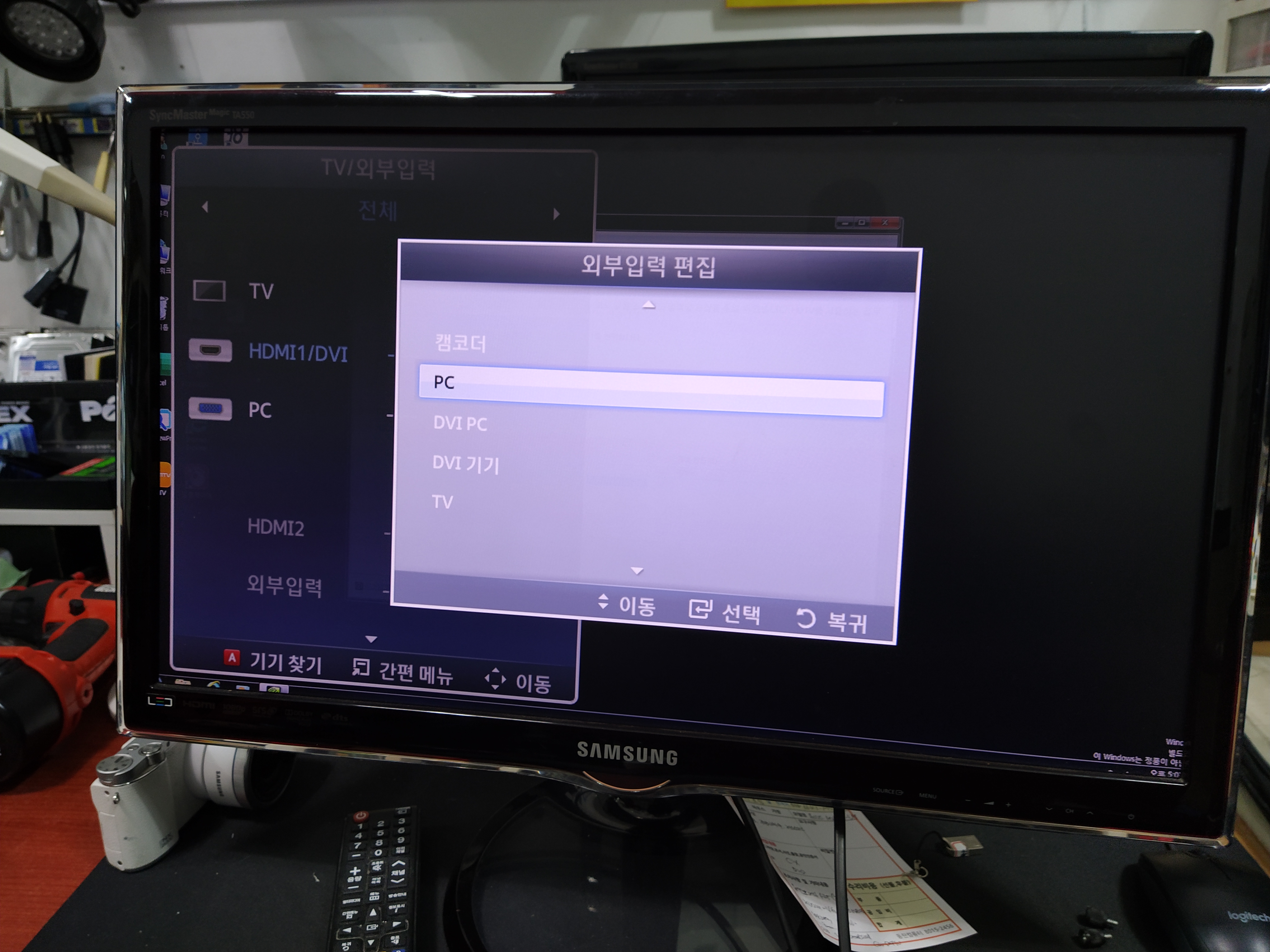
아래는 입력 신호의 종류를 설정하기 전의 화면입니다. 화면 테두리도 짤리네요. 창 닫힘 버튼이 안 보입니다. 화면 밖으로 짤림
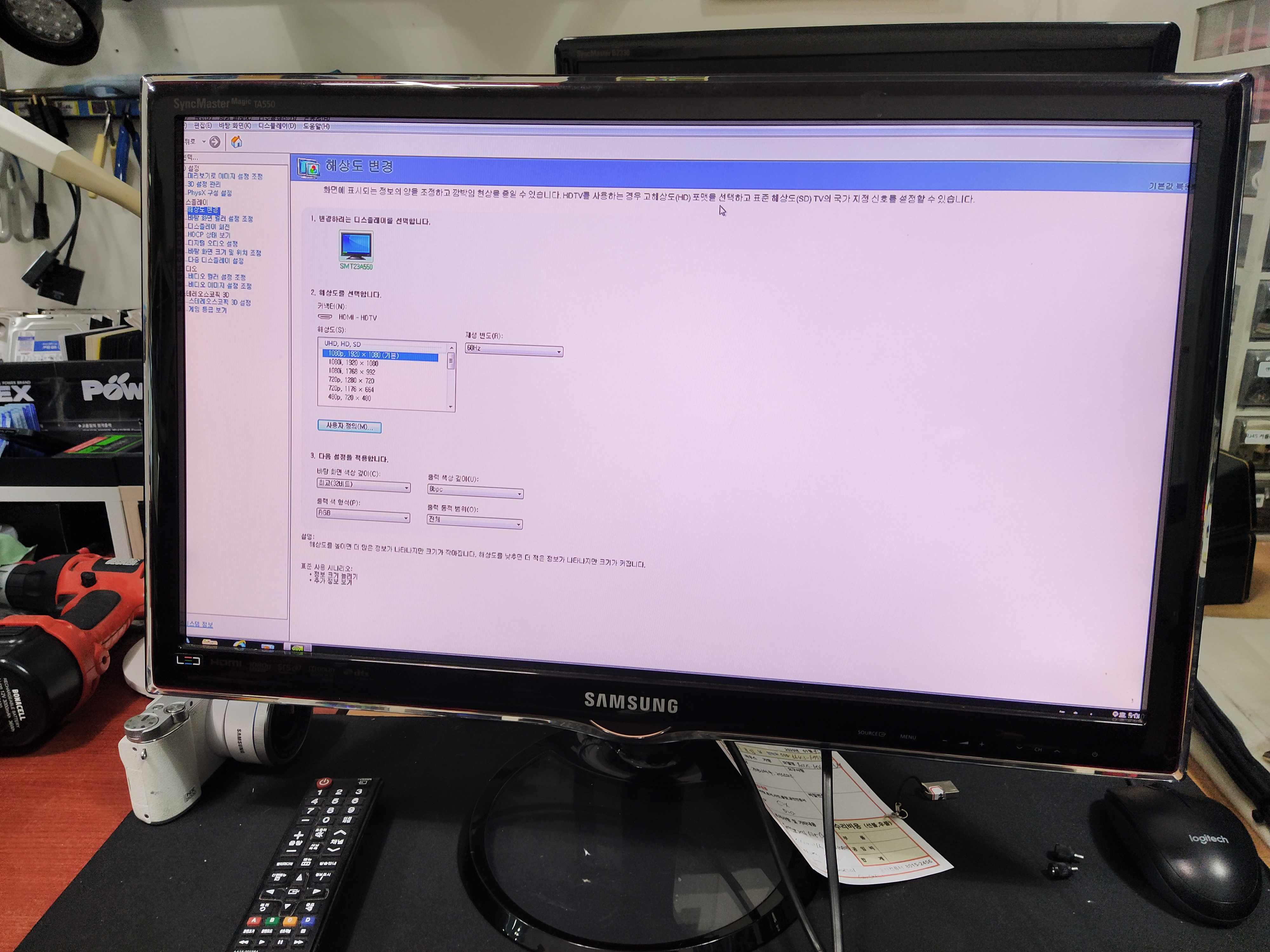
입력신호를 PC로 변경했을 때의 화면 모습입니다. 닫힘 버튼의 위치도 정상적으로 표시되고 있습니다.
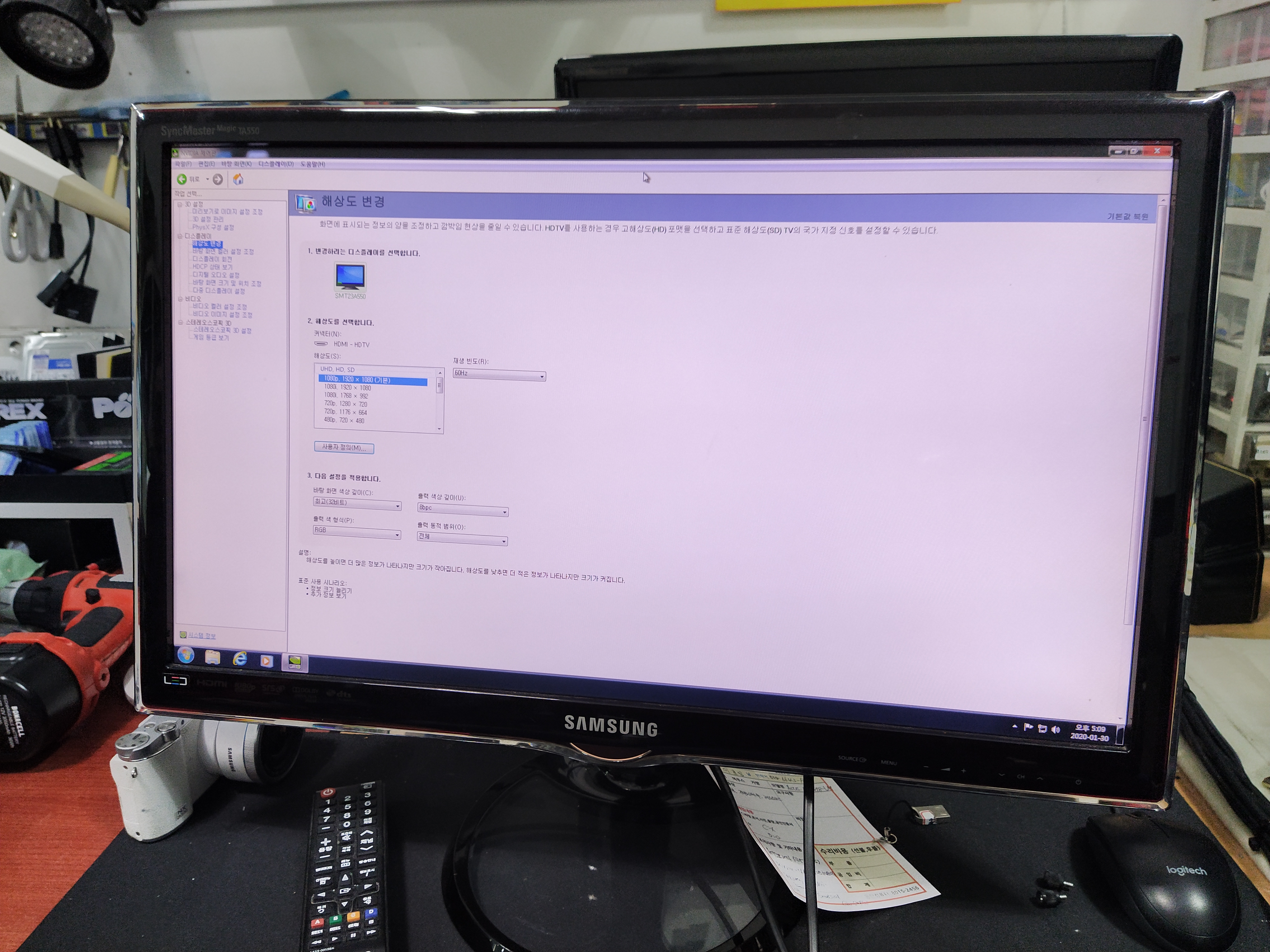
There is a monitor used for both TV and monitoring among Samsung monitors. If the HDMI input settings are not set to PC (computer) but set to Set-Up Box, etc., letters on the screen may appear crushed. If you edit the input signal form as below through the remote control of the monitor, you can see it on the normal screen. Sometimes, you lose the remote control of the monitor. Samsung TV remote control is often compatible, so I think I'll try using it. I remember it wasn't easy to open the edit menu without the remote control.
Changing the shape of the signal from the external input to the PC improves the readability of the letters.
Below is the screen before you set the type of input signal. The edges of the screen are also cut off. I can't see the window close button. Truncated Out of Screen
This is what the screen looks like when you change the input signal to PC. The position of the clo
'컴퓨터수리' 카테고리의 다른 글
| 노트북용 8기가 메모리 테스트에 걸리는 시간 (16기가는 중도포기) (0) | 2021.08.01 |
|---|---|
| 화성능동컴퓨터수리 (화면이 깨지는 증상이 있습니다.) (0) | 2021.07.18 |
| PCI\VEN_1022&DEV_15E2&SUBSYS_15E21022&REV_00 => AMD Audio CoProcessor (0) | 2021.07.06 |
| AMD 그래픽카드 화면 짤릴 때, (0) | 2021.07.06 |
| 동탄반송동 삼성노트북수리 (M.2 SSD 교체 작업) (0) | 2021.06.18 |





댓글 영역