고정 헤더 영역
상세 컨텐츠
본문
[삼성갤럭시북3] NT960XFT-A51AG 개봉 및 윈도우11 설치
https://blog.naver.com/PostView.naver?blogId=dongtancom&logNo=223016490320
[ 2023년 02월 13일 ] 삼성 갤럭시북3 NT960XFT-A51AG
[ 2023년 02월 13일 ] 삼성 갤럭시북3 NT960XFT-A51AG 노트북의 상판 외관입니다. 지문이 묻습니다...
blog.naver.com
[February 13, 2023] Samsung Galaxy Book 3 NT960XFT-A51AG
This is the exterior of the laptop's top. Your fingerprints will get on you.
Samsung Galaxy Book 3 NT960XFT-A51AG Top
The appearance of the keyboard keyboard.
Samsung Galaxy Book 3 NT960XFT-A51AG Keyboard Keyboard
Configuration of the left side port. HDMI output port + 2 USB Cs, power LED, etc. are visible.
Samsung Galaxy Book 3 NT960XFT-A51AG Left Side Output Port Configuration
It looks like a right-hand micro SD card reader, USB A port, and headset (earset) 4-pole integrated terminal.
Samsung Galaxy Book 3 NT960XFT-A51AG Right Side Output Port
This is the back panel of the laptop. It appears that there is a hidden screw under the anti-slip pad.
Samsung Galaxy Book 3 NT960XFT-A51AG Rear Panel
The first boot proceeds to the Linux boot screen as shown below. A Windowsless version of a Freedos (Linux) version of a notebook. Windows installs Windows 11 by recycling the Windows 10 CD key that was previously purchased for the first time for users.
Tiny Core Linux released under GNU General Public License
Delete the relux partition. Leave the last drive partition. Deleting C drive space is a way to free it up, but I think you need to get the driver from another computer. If you install Windows on a laptop these days, the wireless LAN card driver may not automatically catch.
Delete TINYCORE
The screen resolution is good. It's 2880 X 1800. It automatically magnifies 200% according to the size of the screen.
LCD resolution is good.
'동탄컴퓨터수리' 카테고리의 다른 글
| 오래된 사무용 컴퓨터 수리 2건 (2010년과 2012년식) (0) | 2023.04.13 |
|---|---|
| 수리가 안 되는 컴퓨터는? (0) | 2023.02.22 |
| 알뜰폰 통신사 1~2달 후 유심 인식 안 됨 (0) | 2023.02.20 |
| 삼성 노트북 Pen S NT950SBE 메인보드 사진 (0) | 2023.02.20 |
| MSI 메인보드 EZ 디버그 (0) | 2023.02.08 |
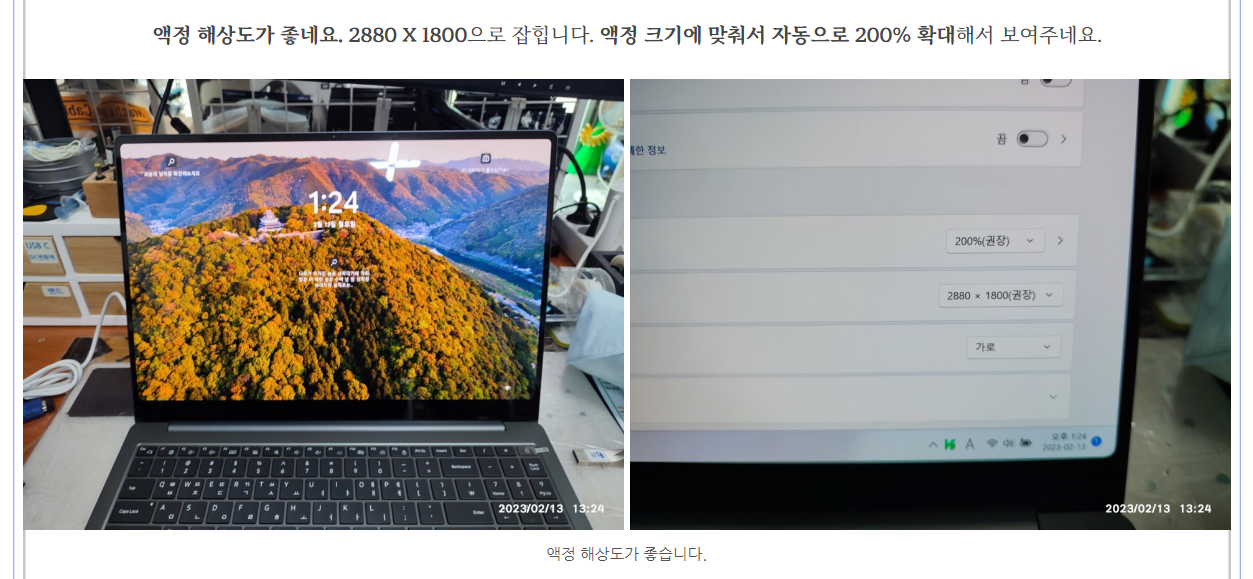





댓글 영역