고정 헤더 영역
상세 컨텐츠
본문
메모리 접속불량이 잘 생기는 컴퓨터
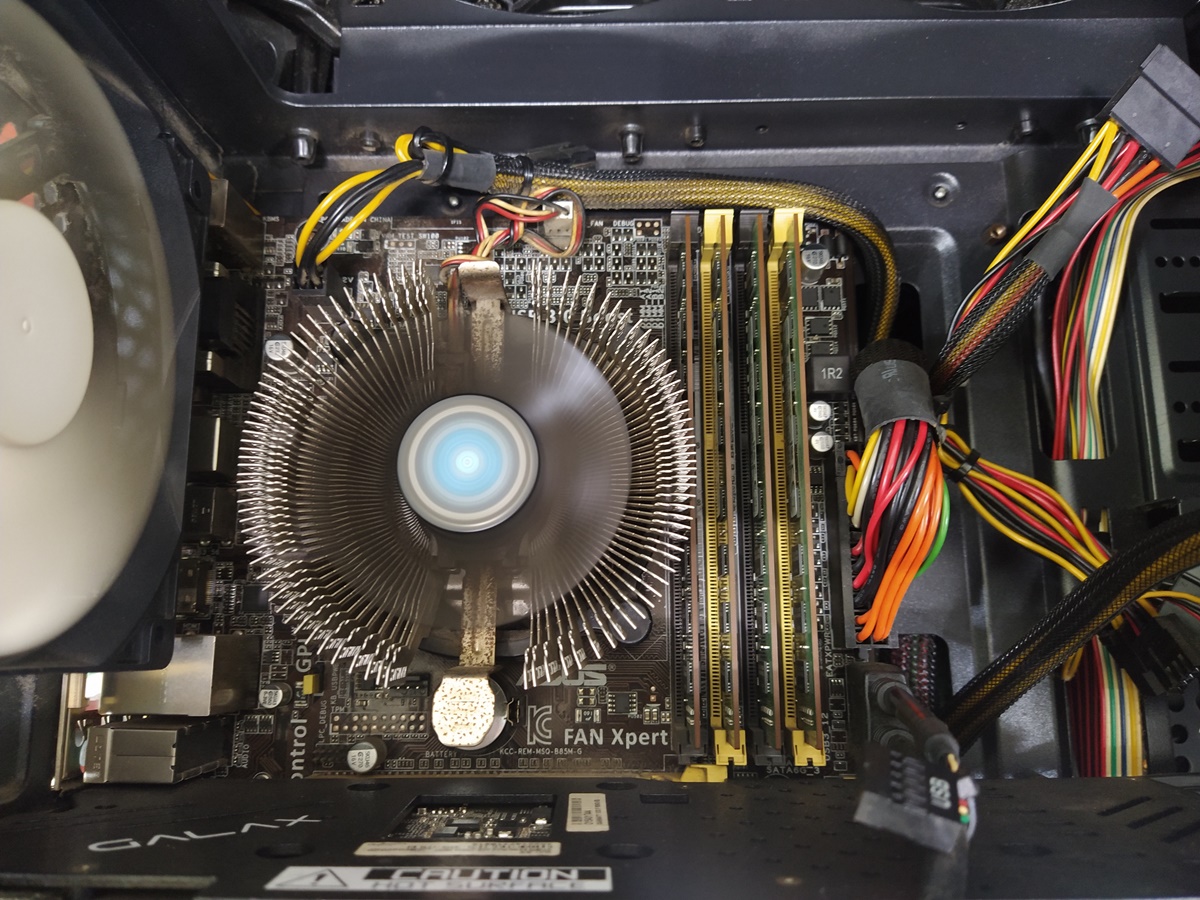
메모리가 많은 컴퓨터가 메모리 접속불량이 많이 생깁니다. 1개 있을 때보다 4배의 확률로 많이 생깁니다. 당연하지만, 메모리카드가 오래되면, 금속이 삭고, 슬롯도 오래되면 안에 있는 금속이 삭습니다. 처음 구입했을 때처럼 잘 인식이 안되는 경우가 생깁니다. (신품도 접속불량이 생길 수 있는 게 메모리 접속불량이니깐) RAM의 골드 핑거와 함께 메인보드의 램 슬롯 청소도 같이 진행해주는 것이 좋습니다. 잘 안되면, 메모리의 위치를 서로 바꿔가면서 장착하는 것도 도움이 됩니다. 컴퓨터 부품간의 궁합이 호환성 문제도 있지만 접속의 문제도 있기 때문에, 카드의 슬롯을 바꿔 주는 것도 도움될 때가 있습니다.
순차적으로 사진을 찍지는 못했지만, 아래와 같이 4번째 꽂혀있던 메모리가 접속이 잘 안되는 증상이 있었네요. 메모리를 전부다 제거하고 1개씩 재장착해가면서 접속이 잘 안되는 메모리를 찾고 해당 메모리(램 또는 슬롯)의 문제를 해결해주는 것이 좋습니다. 한 번에 여러개를 꽂으면, 어떤 메모리가 접속불량을 일으켰는지 원인 찾기가 힘듭니다.

A1, A2, B1, B2의 메모리 슬롯 중에서 3개의 메모리를 인식시키고 있습니다. i7-4790K로 출시할 때, 많이 비쌌던 CPU가 들어있네요.
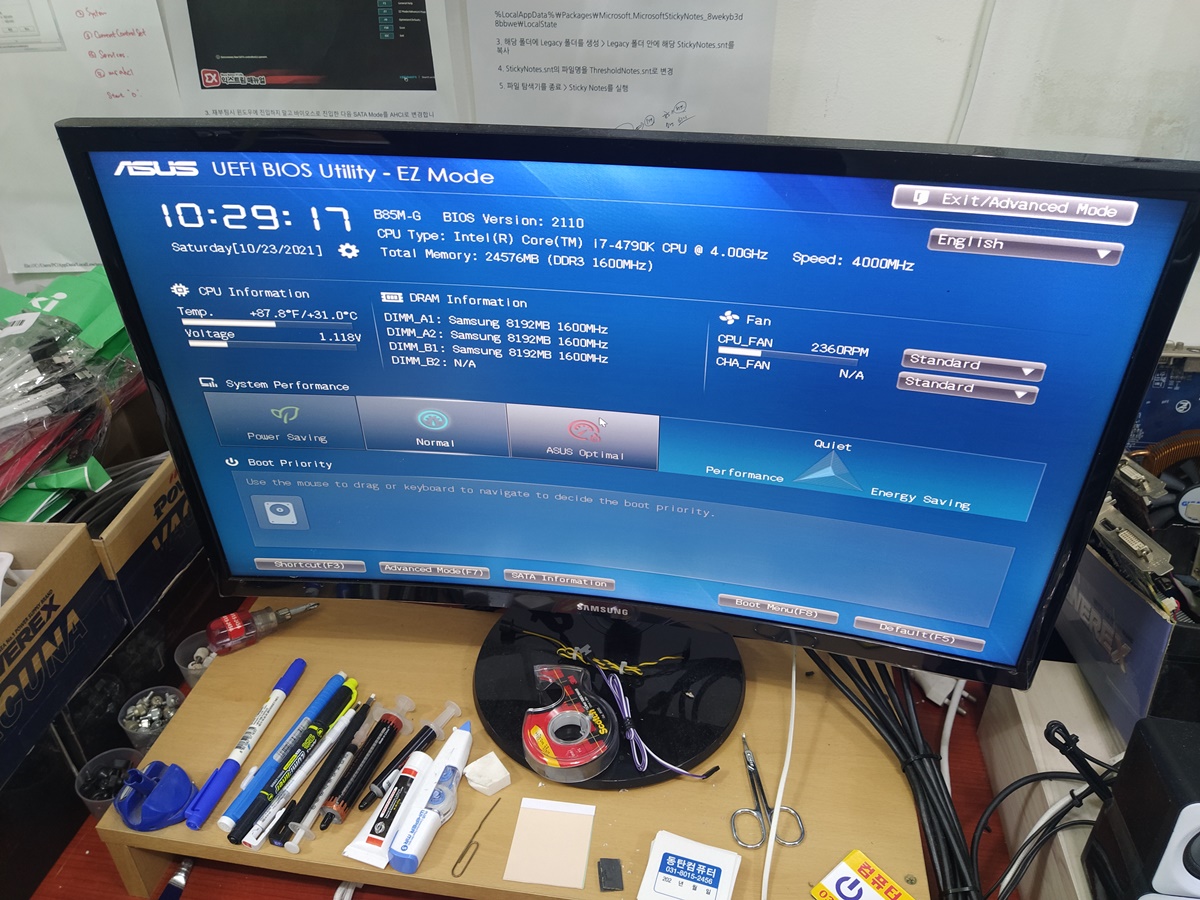
총 4개의 메모리가 제대로 인식되고 있습니다. 접속불량 문제는 간헐적으로 나타나는 경우도 더러 있기때문에 일단은 조금 실사용을 해보고 문제가 있는지 확인해보는 과정이 필요한데요. 그래서, 1개씩 꽂아서 써보고 또 추가하고 써보는 과정이 지루하기는 하지만 도움이 많이 됩니다.
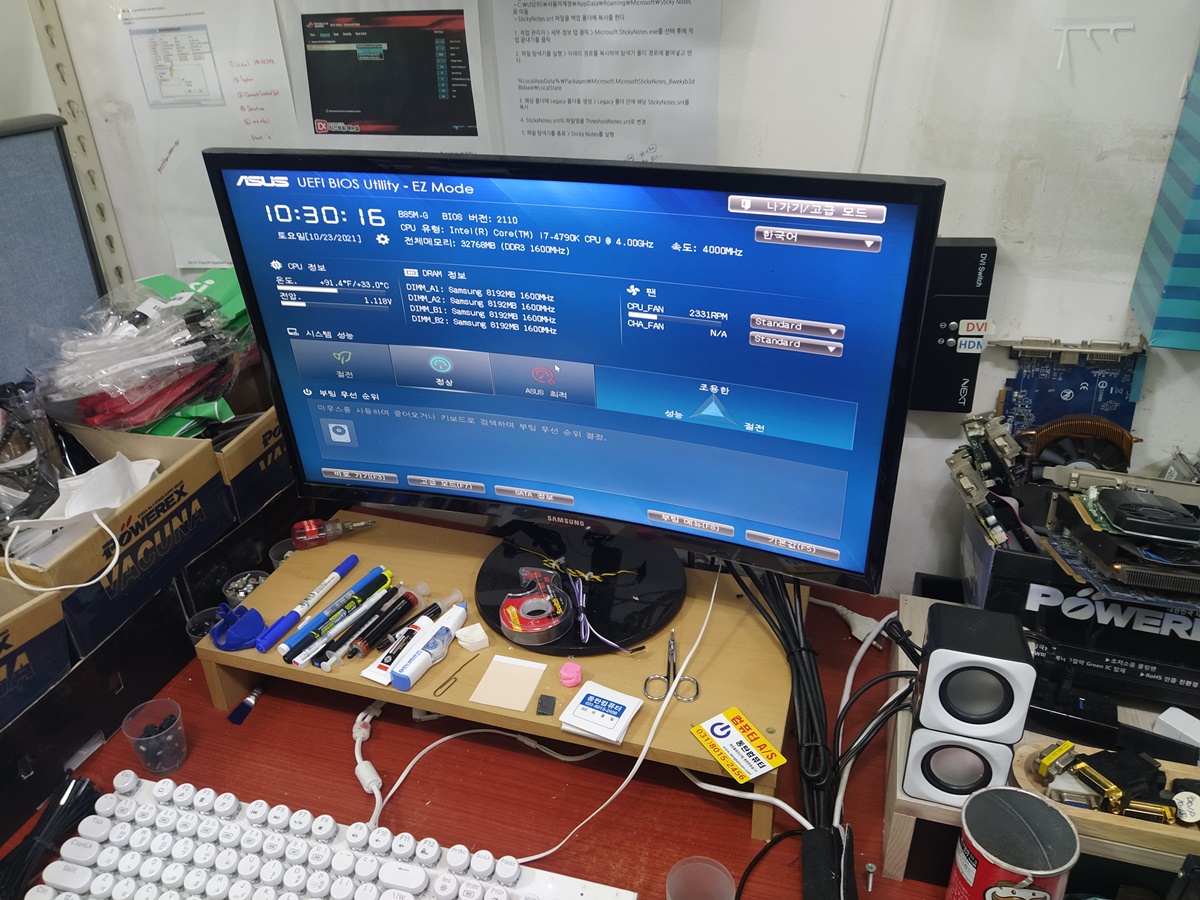
이 컴퓨터는 하드디스크가 2개 장착되어 있는 컴퓨터였는데요. 1개의 하드디스크가 불량(배드섹터)입니다. 그래서 굉장히 느리게 부팅이 되는 등 부팅 후에도 컴퓨터 동작 속도가 매우 느리게 동작하고 있었습니다. SSD가 장착된 컴퓨터임에도 불구하고 사용하기가 힘들 정도로 느린 컴퓨터였습니다. 불량난 하드디스크는 빨리 백업을 받고 교체하는 걸 권장드렸고요. 윈도우8 => 윈도우10으로 포맷하고 업데이트하는 걸 권장드렸습니다. 연식이 오래된 SSD가 원인이라서 느려지는 경우도 있으니, 이참에 SSD를 메이커가 있는 삼성, SK하이닉스 등의 제품으로 교체하는 것도 나쁘지 않을 거 같습니다. 컴퓨터의 사양이 낮지 않기 때문에 아직도 현역으로 사용해도 괜찮습니다.
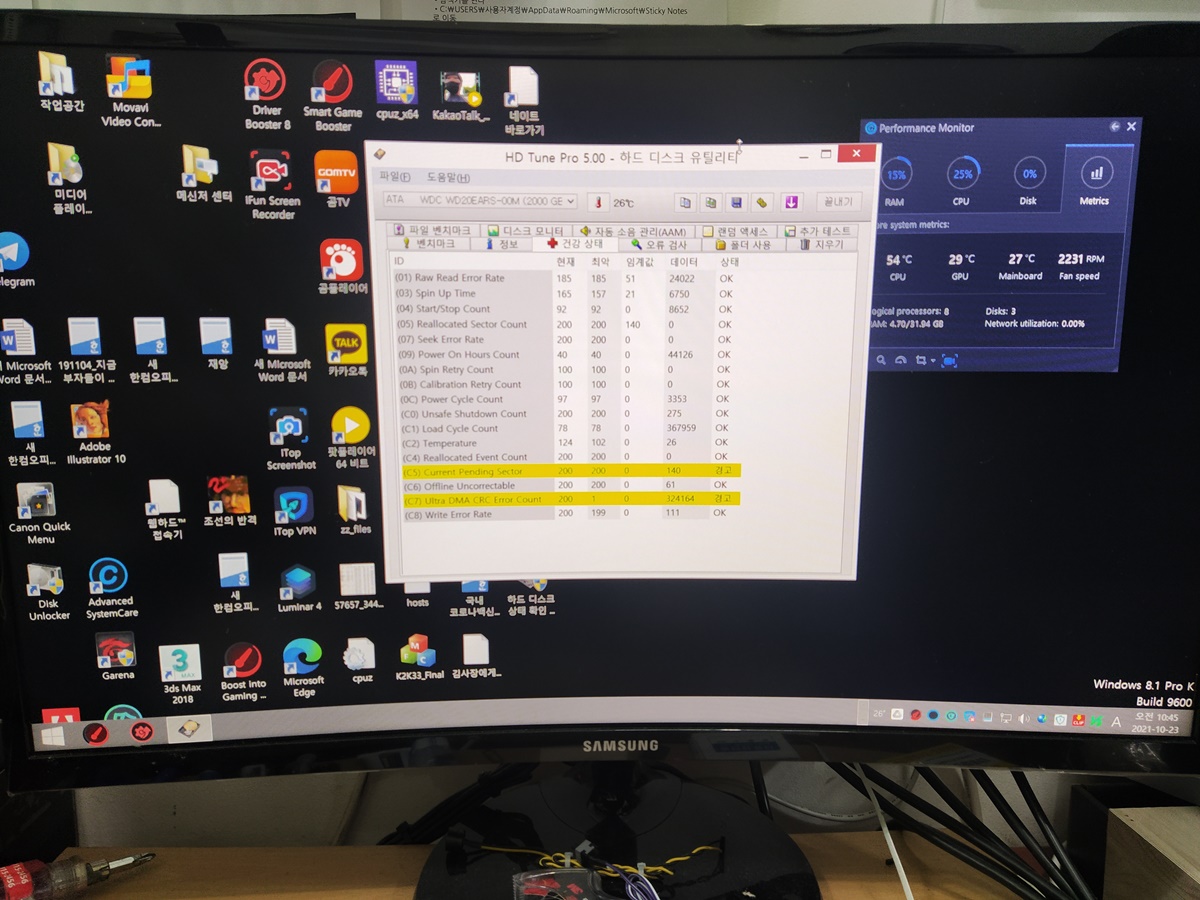
고장난 하드디스크에는 고장 딱지를 붙여서 식별할 수 있도록 했습니다.

A computer that easily causes poor memory connection.
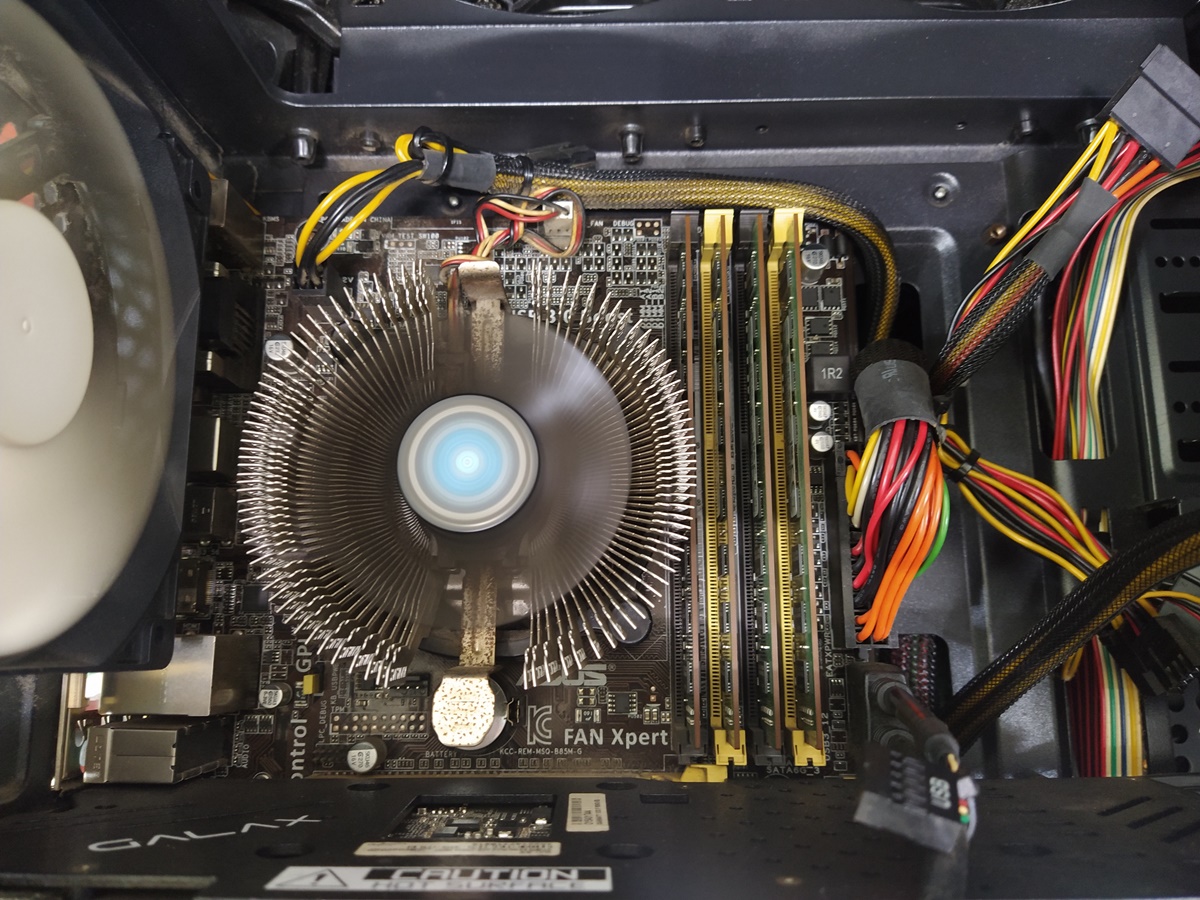
Computers with a lot of memory have a lot of memory connections. It is four times more likely than when there is one. Of course, if the memory card is old, the metal disappears, and if the slot is old, the metal inside disappears. There are cases where it is not recognized as well as when it was first purchased. It is recommended to clean the main board's RAM slot along with the gold finger of RAM (because new products can also cause poor access to memory). If it doesn't work out, it's also helpful to switch positions of memories. Since compatibility between computer parts is a compatibility problem, but there is also a connection problem, changing the slot of the card is sometimes helpful.

I couldn't take pictures sequentially, but there was a symptom that the fourth memory plugged in was not connected well as below. It is recommended to remove all memories and reinstall them one by one to find memory that is not well connected and solve problems with that memory (ram or slot). If you plug in several at a time, it's hard to find the cause of which memory caused the connection failure.
Adding memory to the memory slot one by one.
Three of the memory slots of A1, A2, B1, and B2 are recognized. When it was released as i7-4790K, it contained a CPU that was very expensive.
We are checking that the memory is being recognized.
A total of 4 memories are properly recognized. In some cases, problems with poor access appear intermittently, so you need to try using it a little first and check if there are any problems. So, the process of inserting and adding and writing one by one is boring, but it helps a lot.
A total of 4 memories are recognized normally.
This computer was equipped with two hard disks. One hard disk is defective (bad sector). So the computer was operating very slowly even after booting, such as booting very slowly. It was a computer that was so slow that it was hard to use even though it was a computer equipped with SSD. We recommended that defective hard disks be backed up quickly and replaced. I recommended formatting and updating with Windows 8 => Window 10. In some cases, it may slow down because old SSDs are the cause, so it would not be bad to replace SSDs with products such as Samsung and SK Hynix, which have makers. Since the specifications of the computer are not low, it is still okay to use it on active duty.
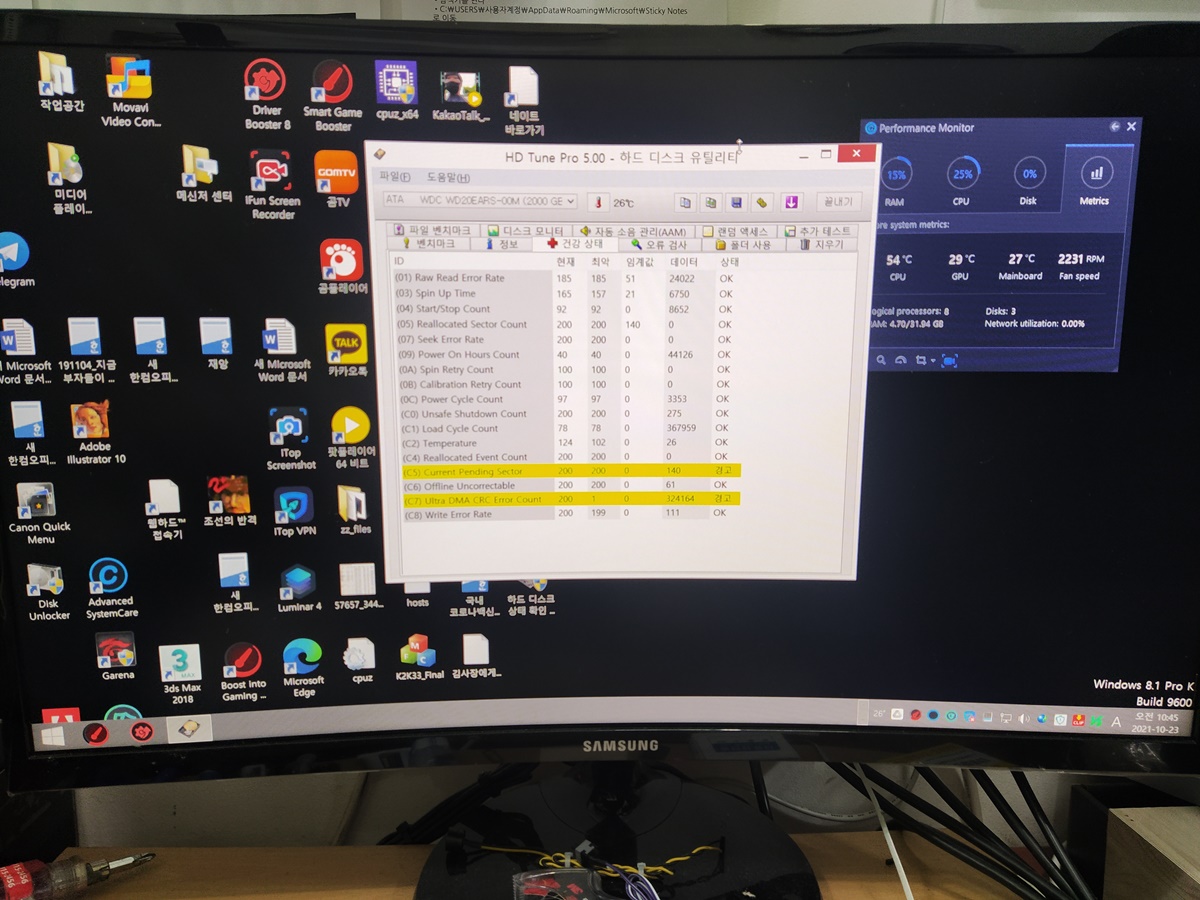
After booting, we are checking the S.M.A.R.T record of the hard disk.
The broken hard disk was labeled with a fault tag so that it could be identified.

Defective WD Green 2 Terra Hard Disk.
메모리 접속불량 컴퓨터 - 재장착 후 정상적으로 동작 중
'컴퓨터수리' 카테고리의 다른 글
| 컴퓨터수리점 강력스티커 시안 (0) | 2021.10.31 |
|---|---|
| 크롬 언어 변경하기 (한글 => 영어로), Change Chrome language (Korean => English) (0) | 2021.10.30 |
| LG 울트라PC 14U360 노트북 분해와 SSD 업글 (0) | 2021.10.23 |
| HP노트북 분해 OMEN by HP Laptop (i7-7700HQ) 15-ax231TX (0) | 2021.10.19 |
| 마이크로닉스 M60 뒷면 선정리 (0) | 2021.10.16 |





댓글 영역