고정 헤더 영역
상세 컨텐츠
본문
크롬 기본 언어를 영어로 바꾸고 싶어요.
한국에서 크롬을 설치했는데 한글 메뉴의 크롬만 설치돼서
메뉴를 영어로 바꾸고 싶으신 외국인 손님이 오셨네요.
1. 크롬 우측 상단에 창닫기 밑에 점 3개를 클릭합니다.
2. 설정 클릭합니다.

3. 설정 검색창에서 언어를 검색합니다.
4. 제일 위에 있는 언어를 펼칩니다. (우측의 화살표를 누르면 언어 메뉴가 펼쳐집니다.)
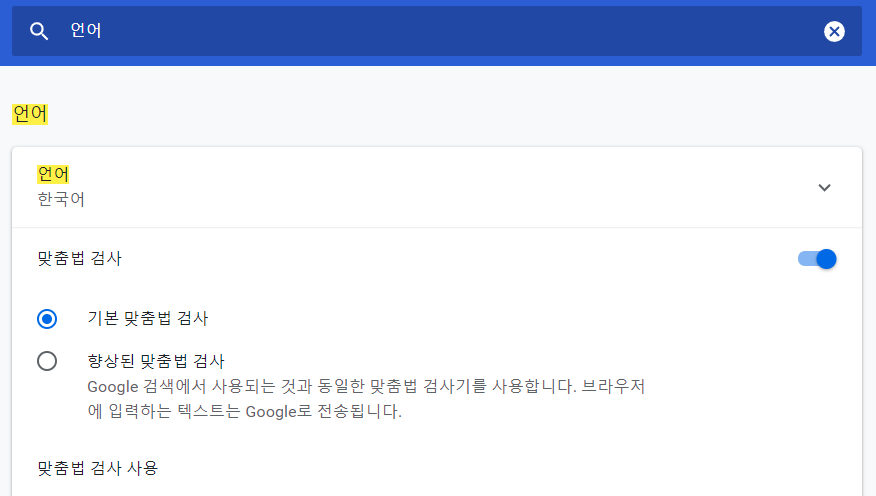
5. 영어 우측에 있는 점 3개를 클릭합니다.
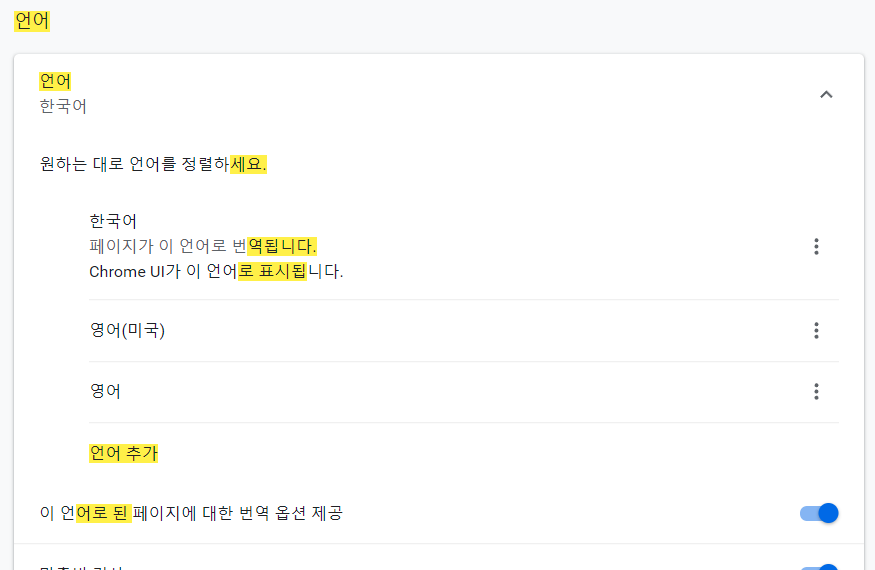
6. 이 언어로 크롬 표시를 체크합니다.
(이 부분이 핵심입니다. 숨겨진 기능처럼 쉽게 찾기가 어렵네요.)
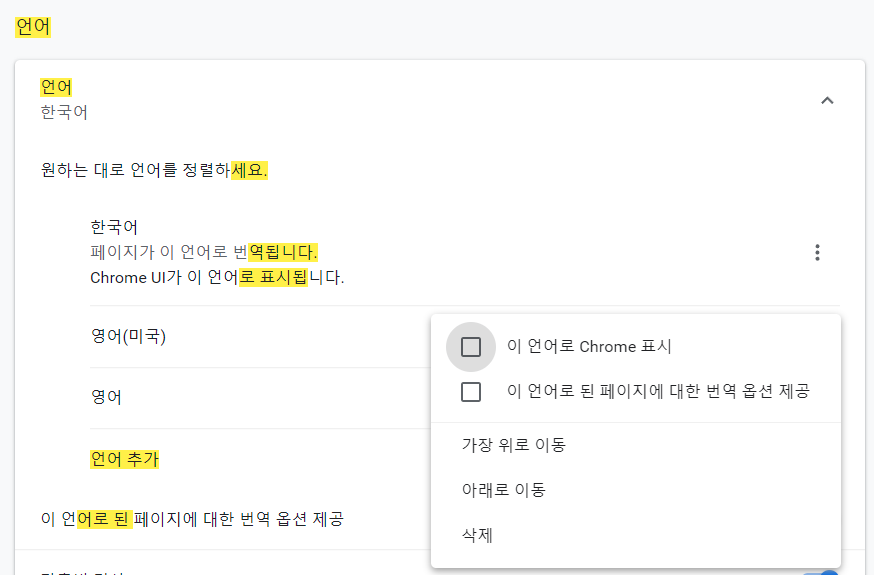
7. 다시시작을 클릭합니다.

8. 크롬이 다시 시작되고 변경된 언어(영문)를 확인합니다.
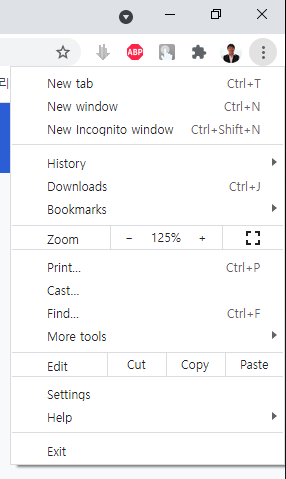
이 게시글이 도움이 되셨다면,
게시글 아래에 있는 하트(좋아요) 꾹!
로그인 안해도 누를 수 있어요~
I want to change the basic language of Chrome to English.
I installed Chrome in Korea, but only Chrome was installed in the Korean menu.
There is a foreign customer who wants to change the menu to English.
1. Click on the three dots under the window closure at the top right of the chromium.
2. Click Settings.
Let's move to Chrome settings.
3. Search the language in the settings search window.
4. Open the language at the top. (Press the arrow on the right to open the language menu.)
Search for a language in the settings search window.
5. Click on the three dots on the right side of English.
Open the first language tab.
6. Check the chromium mark in this language.
(This is the key point.) It's hard to find like a hidden function.)
Choose the language you want - press the three dots on the right.
7. Click Restart.
Chrome, again.
8. Chrome resumes and checks the changed language (English).
It's been changed to English.
If this post helped you,
Press the hearts below the post!
You can press it without logging in.
'컴퓨터수리' 카테고리의 다른 글
| CX61 2QF1697XKR 분해 및 SSD, RAM 업그레이드, CPU 청소 (0) | 2021.11.10 |
|---|---|
| 컴퓨터수리점 강력스티커 시안 (0) | 2021.10.31 |
| 메모리 접속불량이 잘 생기는 컴퓨터 (easily causes poor memory connection.) (0) | 2021.10.24 |
| LG 울트라PC 14U360 노트북 분해와 SSD 업글 (0) | 2021.10.23 |
| HP노트북 분해 OMEN by HP Laptop (i7-7700HQ) 15-ax231TX (0) | 2021.10.19 |





댓글 영역