고정 헤더 영역
상세 컨텐츠
본문
https://blog.naver.com/dongtancom/222288131002
접수증상은 그래픽이 깨진다고 접수됐는데 ...
접수증상은 그래픽화면이 깨진다고 접수를 받았는데요. 테스트 진행해보니깐 정상입니다. 왜 화면이 깨졌는...
blog.naver.com
그래픽이 깨지는 증상으로 접수된 컴퓨터인데 별다른 증상이 없어서 먼지 청소 및 서멀구리스 재도포 작업만 진행했습니다. (단순 그래픽카드 서멀구리스 재도포 작업은 진행하지 않습니다. 동탄에서 서멀구리스만 판매합니다.)




I received a request that the graphic screen is broken. It's normal after the test. I don't know why the screen is broken. I don't know if the soldering part is stuck and dropped, but even if I run the graphics test program for more than 30 minutes, there was no problem during the reinstallation process of Windows 10, so I just cleaned and shipped it. (Even if the graphics card is defective, it's hard to repair the graphics card. Repairs will be carried out by replacing the graphics card.)
I don't have any symptoms, but I opened it once, cleaned the inside, and dismantled the graphic card to re-apply the thermal copper. (Actually, I don't usually repopulate graphics cards with thermal copper.) It's a simple task to tear and attach the cooler, but there are many specific problems with the graphics card when you think of re-applying the Thermalguris. Except for maintenance once a year. If it doesn't turn on, it's hard to get paid for it again? The screen came out well before I applied it. Didn't it break down because of the wrong work? Take responsibility~, so you don't want to re-apply old graphics cards or laptops because you don't want to scratch them.)
(GTX560) This graphics card is old and the screen is broken, so I opened it to see if there are any problems with the board.
Loosen the screws fixed on the back of the graphics card. The cooler is often removed when the four screws are loosened over the GPU.
The copper area of the heat shield is vertical and rectangular, but the graphics card is horizontal and rectangular. The thermal mark looks a little strange.
I think I took it apart once before I opened it. I don't think I usually used white summer balls.
Anyway, I wiped it clean, brushed it off, and applied a new thermal grease.
It looks like it's going to spread out in both directions as it gets pressed on the heat shield.
Put the coolers together on the back.
Return the graphics card test program. I couldn't find any particular problem.
그래픽카드 분해 및 서멀 재도포 작업
구형 그래픽카드 서멀 재도포 작업, 쿨러 방열판 고정된 나사 4개를 풀면 방열판과 GPU가 분리됩니다.

기존의 서멀이 원래 있던 건지? 새로 바른건지 정확하게는 모르겠지만, 보통의 경우에는 서멀을 방열판에 바르지 않고 GPU 위에 바르는 경향이 많습니다. 공장에서 찍어 나올 때, GPU보다는 방열판에 서멀을 발라서 나오는 경우가 흔합니다.

서멀을 다시 바를 경우에 기존의 서멀을 닦아내고 GPU 위에 서멀을 다시 바르는 경우가 많습니다. 왜냐면, 방열판에 바르면 GPU 위치를 정확하게 맞추기가 어렵기 때문입니다. 그러니깐 애초에 GPU 위에 바르면 위치를 확인할 필요도 없으니, 일반적인 경우라면, GPU 위에 서멀을 다시 바르는 경우가 대부분입니다.

GPU 위의 서멀을 닦아내고 가루는 미세모 칫솔로 털어냈습니다. 구리 방열판에 묻은 기존의 서멀도 휴지로 닦아냈습니다. 금속이 닿는 면만 매끄러우면 됩니다. 옆에 작은 소자에 서멀이 낄 수도 있는데 그거 굳이 다 제거할 필요 없어요. 잘못하다가 손톱으로 긁으면 소자 떨어지면 화면이 안 들어올 수 있습니다. 접속되는 면만 매끄럽게 닦아내고 조그마한 소자에 낀 서멀은 무시하셔도 무방합니다. 소자까지 청소하고 싶으시면, 미세모 부드러운 칫솔로 솔질하면 떨어집니다. 솔로만 털어내고 소자에 붙은 서멀이 잘 안 털릴 경우 그냥 놔두고 쓰셔도 상관없습니다. 서멀 컴파운드는 일반적으로 전기가 안 통합니다.


새로운 서멀 MX-4를 조금만 도포를 했습니다. 서멀 자체는 비 전도성이라서 칩셋을 넘쳐도 전기가 통하진 않습니다. 일부 금속형 서멀은 전기가 통하기 때문에 일반적 용도로 쓰지 않습니다. 저도 금속성 서멀은 판매하지 않고 일반 서멀만 판매합니다. MX-4, XTC-4, 잘만 서멀 등

GTS250 그래픽카드입니다. 요즘은 거의 보기가 힘들어진 그래픽카드입니다. 아래는 서멀 바르기 전과 후의 온도 차이입니다.
위의 바르기 전에는 76도 / 53도 / 77도 정도로 측정되고 있네요. (그래픽 테스트 프로그램 7분 정도 돌림)
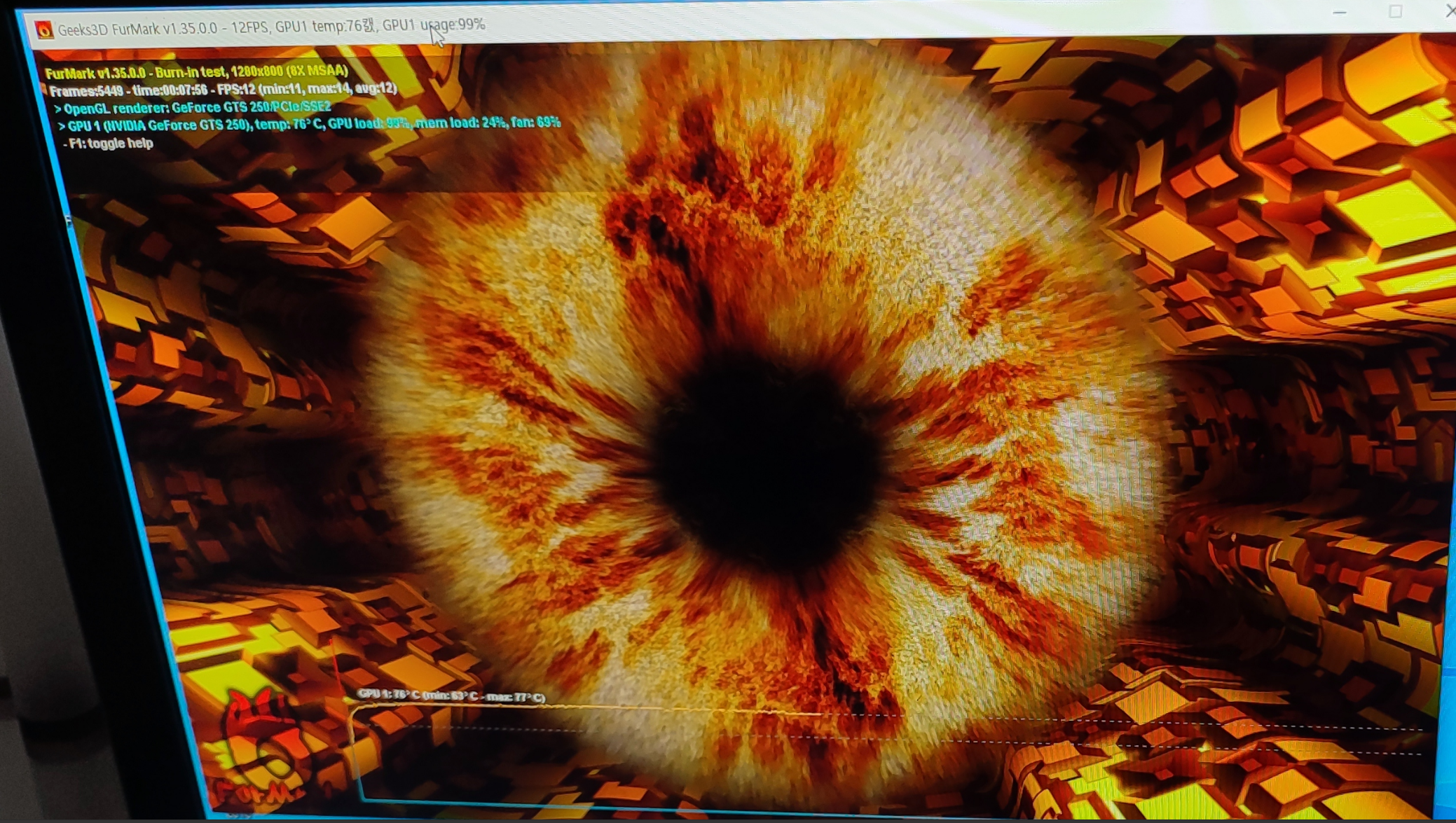

아래 바른 후에는 66도 / 44도 / 67도 등으로 10도 정도 온도가 내려간 모습입니다. (그래픽 테스트 프로그램 13분 정도 돌림)


[ 관련글 ] 그래픽카드 팬 분해
그래픽카드 팬 분해
그래픽카드 팬 수리는 못합니다. 동일한 사양의 팬이 있으면 교체는 가능하지만, 거의 같은 종류의 팬이 잘 없습니다. 제조사마다 팬들이 다양하기 때문에, 여러 가지 팬을 보유하고 있지 않는
dongtancom.com
'동탄컴퓨터수리' 카테고리의 다른 글
| 한눈에 잘 띄는 간판 디자인 (Signboard design that stands out at a glance) (0) | 2021.06.22 |
|---|---|
| 컴퓨터에 국물 쏟았어요~ (I spilled the soup on the computer.) (0) | 2021.06.21 |
| 화성시 반송동 인근 노트북 수리점 (0) | 2021.06.19 |
| 컴퓨터 부품 AS 센터 연락망 (0) | 2021.06.17 |
| 공짜 요금제도 있어요. (There's a free plan.) (0) | 2021.06.16 |





댓글 영역