고정 헤더 영역
상세 컨텐츠
본문
(1) 사제 쿨러 장착할 때 주로 하는 실수
https://blog.naver.com/PostView.naver?blogId=dongtancom&logNo=222399247395
사제 쿨러 조립 시 많이 하는 실수
쿨러 제조사에서 쿨러 밑에 스크래치 방지 스티커를 붙여서 출고해서, 자세히 안 보고 조립하면, 스티커를 ...
blog.naver.com
요즘 사제 쿨러 중에 구리표면을 보호하기 위해서 스크래치 방지 필름을 부착해서 나오는 경우가 있는데요. 이걸 벗겨내지 않고 조립하는 경우가 가끔 있습니다. 이건 수리하는 업자(저도) 가끔 실수하는 부분입니다. 알고서 이렇게 부착해서 나가진 않고 대부분은 다른 일이랑 겹쳤을 때, 실수하는 경우가 많겠죠? 보호필름은 제거하고 작업하면 예방하기 좋습니다.
화성시 동탄반송길13에 있는 컴퓨터가게에서 PC재조립
동탄 한빛마을 아파트에서 컴퓨터를 조립하다가 조립이 잘 안 돼서 저희 컴퓨터 매장으로 찾아오셨습니다. 고객님께서 댁에서 직접 조립했을 경우에는 새 제품(박스포장) 조립하는 것보다 시간
dongtancom.com
(1) Mistake when installing a priest cooler.
Mistakes that I make a lot when assembling a priest cooler.
Cooler manufacturers put anti-scratch stickers under the cooler and put them together without looking closely, the sticker without looking closely...
These days, among homemade coolers, scratch-resistant films are attached to protect the copper surface. Sometimes, it is assembled without peeling it off. This is the part where the repair company (me too) sometimes makes mistakes. They don't attach it like this, but most of them make mistakes when they overlap with other things, right? It is good to remove the protective film and prevent it by working.
(2) 전면 패널선 잘못 연결하는 경우
https://blog.naver.com/dongtancom/222123084312
컴퓨터 케이스 전면 LED 등 전원 반대로 연결하면?
탐색기를 실행하면, 아래와 같은 오류가 뜨면서, 실행이 안되는 컴퓨터가 입고됐습니다. 해당 오류 증상을 ...
blog.naver.com
누구나 실수할 수 있는 부분입니다. 대부분의 메인보드는 거의 동일한 구조로 나오는데 일부 ECS나 바이오스타 등 일부 메인보드는 핀위치를 변경해 놓는 경우가 있습니다. (HP, 델은 항상 그렇고요. 예전 삼성메인보드도 전면 패널 연결이 일반적이지 않았습니다. 요즘은 거의 통일돼서 나오는 거 같긴 하지만, 완제품 컴퓨터는 조립 컴퓨터보다 까탈스러운 경우가 많습니다. 완제품을 사제 케이스로 교체하기가 어려운 부분!) 사업자도 헷갈리는 경우가 있는데 일반인이 가장 많이 어려워하는 부분이 아닐까 싶습니다. 주로 생김새가 비슷한 USB 포트에 연결해 오시는 경우가 많습니다.
(2) If you connect the front panel line incorrectly,
What if I connect the LED light on the front of the computer case backwards?
When I ran the explorer, the following error appeared, and a computer that couldn't run was received. The error symptoms...
It's a part that anyone can make a mistake. Most main boards have almost the same structure, but some main boards, such as ECS and Biostar, sometimes change the pin position. (HP, Dell is always like that) In the past, Samsung main board was not common to connect to the front panel. These days, it seems to be almost unified, but finished computers are often more difficult than assembled computers. The part where it is difficult to replace the finished product with a priest case!) The operator is sometimes confused, but I think it is the part that the general public finds the most difficult. They often connect to USB ports that look similar.
(3) 메인보드 조립하기 전에 그래픽카드 슬롯 열어두기
https://blog.naver.com/dongtanpc/221720216619
동탄 컴퓨터 조립 대행
동탄에서 컴퓨터 부품을 구입해서 컴퓨터 조립 대행을 의뢰해 주셨습니다. AMD 3500X 제품입니다. CP...
blog.naver.com

메인보드를 조립하기전에 그래픽카드를 장착할 슬롯 문을 열어두면 좋은데요. 위의 케이스는 케이스 제조사에서 신경을 많이 써서 만든 케이스이고 대부분의 케이스는 철판을 제거할 때, 메인보드와 닿아서 스크래치를 유발할 수 있습니다. 그렇기 때문에, 메인보드를 장착하기 전에 그래픽카드 출력 포트가 예상되는 뒷문을 열어놓고 작업하면 좋습니다.
(3) Leave the graphic card slot open before assembling the main board.
Dongtan computer assembly agency.
He purchased computer parts from Dongtan and requested a computer assembly agent. It's an AMD 3500X product. CP...
It's good to leave the slot door open for the graphic card before assembling the main board. The above case is a case made with great care by the case manufacturer, and most cases can cause scratches by touching the main board when removing the iron plate. Therefore, it is recommended to work with the back door open where the graphic card output port is expected before installing the main board.
(4) 스피커 아무데나 꽂음
https://blog.naver.com/dongtancomputer/222572741559
메인보드 스피커 단자 탐! 사타전원 케이블 화재
메인보드 스피커 단자 탐! 2021년 7월경 접수된 컴퓨터 수리건입니다. 접수된 증상은 전원 안켜지고, 잠깐 ...
blog.naver.com
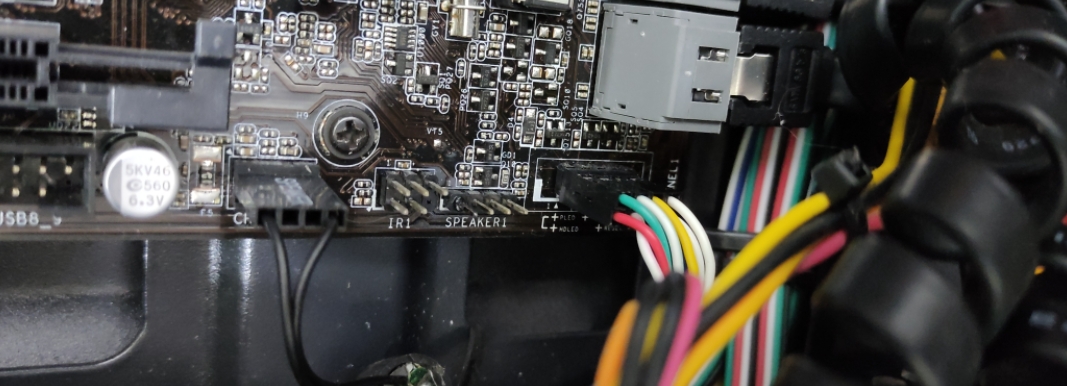
스피커 단자 표기가 충실하지 않은 메인보드도 있기 때문에, 글자가 너무 작아서 잘 안 보이는 경우도 있고요. 보여도 아무곳에 꽂으시는 경우도 있고요. 위의 경우는 케이스 팬 꽂히는 부분에 스피커 단자를 꽂아놓으셨네요. 무슨 일이 있었는진 모르겠지만, 스피커 단자 1번 핀도 화재로 플라스틱이 녹았네요.
(4) I put it anywhere on speaker.
Main board speaker, Tom! Sata's cable fire.
Main board speaker, Tom! This is a computer repair case received around July 2021. All the symptoms that were received are not turned on. Hold on...
Some main boards do not have faithful speaker terminals, so the letters are too small to be seen. Even if you can see it, there are cases where you plug it in anywhere. In the case above, you put a speaker terminal in the part where the case pan is plugged in. I don't know what happened, but the 1st pin on the speaker terminal also melted the plastic in the fire.
(5) 메인보드 조립 실수 (나사크기 혼동)
게임 도중에 바탕화면으로 팅기는 컴퓨터
게임 도중에 바탕화면으로 팅기는 컴퓨터 게임 중에 튕기는 증상은 알 수 없는 원인이 많이 있을 수 있습니다. 그 중에 하나의사례를 늘어놓은 것이지, 게임 중 튕기는 모든 증상에 해당되지
dongtancom.com
메인보드를 고정하는 나사의 크기가 있는데 더 큰 나사로 조립 실수하는 경우입니다. 업자도 실수할 수 있는 부분인데 업자는 감이 있으니깐, 큰 나사로 조이면 잘 안 조여지니 눈치를 잘 채는 편이고요. 일반인은 조이는 경험이 부족하기 때문에, 잘모르고 계속 조이는 경우가 있습니다. 나사가 볼트에 박혀서 분해가 잘 안 됩니다. 같은 크기의 나사도 체결이 제대로 안되고 삐딱하게 꽂히면, 역시나 나사산이 망가지면서 결합돼서 해체가 잘 안됩니다.
(5) Mistake in assembling the main board. (Confused screw size)
A computer that you use as your wallpaper during the game.
There may be many unknown causes of bounce during computer games that are played on the desktop during the game. It's a series of cases, and it's all the symptoms that bounce during the game.
dongtancom.com
There is a screw size that fixes the main board, and it is a case of assembly mistake with a larger screw. It's a part where a business operator can make a mistake, but the business operator has a feeling, so if you tighten it with a large screw, it won't tighten well, so I tend to catch on well. The general public lacks experience in tightening, so there are cases where they do not know well and keep tightening. The screw is stuck in the bolt and it's hard to break down. If screws of the same size are not fastened properly and inserted crookedly, they are also screwed and coupled, making it difficult to dismantle.
(6) 선정리 실수
컴퓨터 선정리의 필요성
컴퓨터 선정리는 아래와 같은 이유로도 필요합니다. 컴퓨터 후면팬의 선정리를 하지 않아 후면팬의 선이 파워서플라이 안으로 들어갔습니다. 전원공급장치 않으로 들어간 선 때문에 파워서플
dongtancom.com
조립한 다음에 선을 잘 묶어놔서하는데 선을 묶어두질 않아서 그 선이 쿨러에 닿으면, 컴퓨터 오동작이 생길 수도 있습니다. 위의 경우는 파워의 냉각핀에 선이 들어가서 컴퓨터가 사용하다가 꺼지는 증상이 있었습니다.
(6) It was a mistake.
The necessity of computer selection.
Computer selection is also necessary for the following reasons. The line of the rear fan went into the power fly because the rear fan of the computer was not selected. Power supply because of the wire that went into the power supply.
dongtancom.com
After assembling, the line is tied well, but if the line touches the cooler because the line is not tied, computer malfunction may occur. In the above case, there was a symptom that the computer turned off while using the power cooling fin because a line was inserted into the cooling fin.
'동탄컴퓨터수리' 카테고리의 다른 글
| 밤에 찍힌 블랙박스 번호판 인식? (0) | 2021.12.17 |
|---|---|
| 메인보드 물세척하기 (0) | 2021.12.15 |
| 2021년 11월 12일] KB5007186 윈도우10 업데이트가 됐네요. (0) | 2021.11.12 |
| 외장하드디스크 케이스 분해하기 (disassemble the external hard disk case.) (0) | 2021.10.15 |
| 한성노트북 TFG155 분해 (0) | 2021.10.14 |





댓글 영역