고정 헤더 영역
상세 컨텐츠
본문


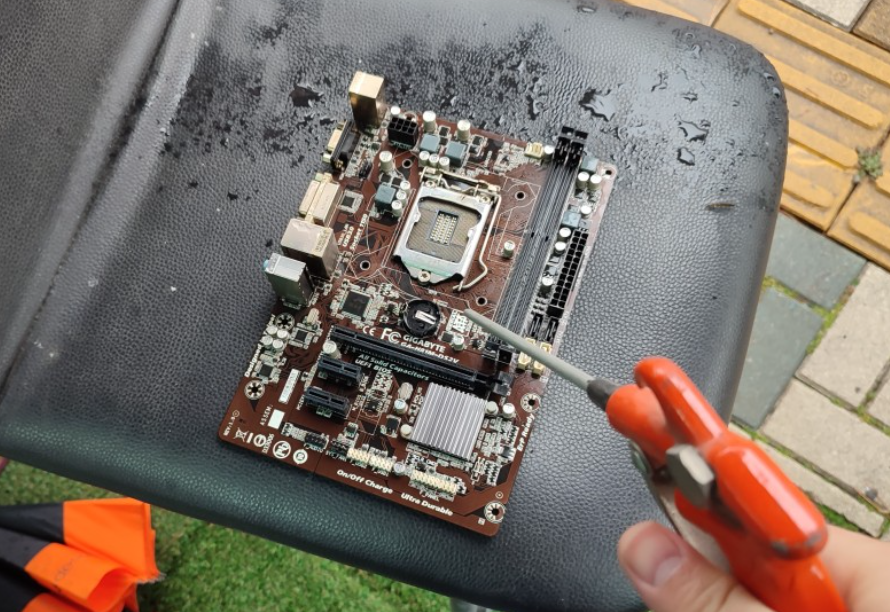
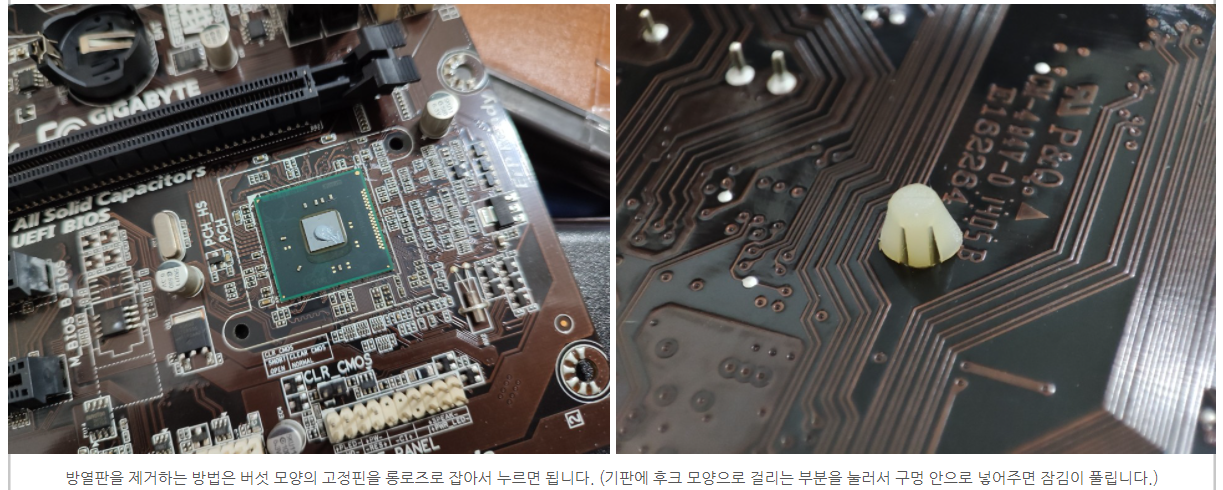
비 맞은 컴퓨터입니다. 홀딱 젖은 건 아니고 조금 누수된 정도인데요. 수돗물로 깨끗하게 씻어내고 잘 말렸습니다.
https://blog.naver.com/dongtancom/222596042145
비 맞은 컴퓨터 메인보드 수돗물 세척 후 말리기
그냥 재미로 올려보는 거고 보고 따라 하시라는 거 아닙니다. 예전에 IT 시스템 사장님께서 오래전에 올...
blog.naver.com
I'm just uploading it for fun, and I'm not telling you to watch and copy it.
This is a video posted by the IT system owner a long time ago.
(Because you're not as famous as you are now?)
There was a case where he posted a video of washing water and suffered from comments.
(There are some people who came on a pilgrimage to the Holy Land later on.))
It's a video that was uploaded as a meme on a community.
I know that you wash electronic substrates a lot at flood sites, too.
Floating of muddy water-Wash foreign substances, blow them out, dry them, and reassemble them!Wouldn't I? I think so.
Let's go to the flood damage service center.
I've heard a lot about main board water cleaning since a long time ago. There are many products that sell plastic packaging of used parts at the entrance of the Yongsan building with particularly clean substrates are particularly clean. Before repacking with plastic, I think they went through processes such as water washing/PB-1 detergent washing.
I've never bought used parts, but when I was a student, I've been to Yongsan a few times to assemble a computer, and in the last 10 years, I've never been to Yongsan other than getting urgent items once or twice. As such, I think Yongdun is the starting point for the system change (transferred from offline to online).
These days, I think the offline world only sees "service stores" rather than "sales stores."
It's a computer in the middle of the rain. It's not wet, but it's a main board with little raindrops on the substrate. It seemed better to wash away the wet dust and dry it with a compressor than to dry it in this state.
Rain-soaked main board.
First, remove the coin battery (CR2032) on the main board.
Remove the CR2032 coin battery.
I washed it with tap water. The tap water was cold, so I almost rinsed it off while brushing my teeth.
I washed it with tap water.
The water is being removed with the compressor outside.
The compressor gun carefully blew the water in one direction so that it wouldn't touch the CPU socket.
I blew the wind under the graphic card and put the water up.
I just blew the bottom of the graphic card slot.
The substrate underneath is already out of water. However, water may remain under the slot.
Because it's smooth, the moisture on the surface is easily removed.
The upper part of the graphic card slot has not yet been removed.
The top of the graphic card slot is still wet.
Basically, blow out as much as you can with the wind.
Remove the water from the top.
I'll remove the CPU fixing guide.
I also disconnected the CPU fixed socket. I thought of this while writing, and I should open the heat sink on the South Chipset.
The water that could not be blown under the guide was also blown out with a compressor.
Before blowing the left/After removing the moisture on the right,
Before blowing the left/After blowing the right...
The long pad on my desk is an electric pad, so it's a warm place. I put it up like this and went to lunch.
I'm drying it on a heating pad.
I ate for about 30 minutes. As shown below, the surface temperature of the main board is about 40 degrees.
About 40 degrees Celsius was maintained for 30 minutes.
I think most of the water is dry, but I'm not going to turn it on in a hurry, so I'm going to put it at room temperature for about a day and assemble it and test it tomorrow. The main board might have been broken and thrown away. Anyway, I washed the water clean once before testing. We will post the results again tomorrow. The computer for playing videos at home is the H61 main board, so I need to upgrade CPU+M/B to H81.
In addition, the hole (external device connection port) was also blown out with the compressor as shown below.
Main board input/output port.
As soon as I wrote the post, I separated the heat sink and checked the moisture below. Since there is a space between the heat sink and the chipset, the compressor wind seems to have worked well. There was no particular moisture, and the thermal pad between the heat sink and the chipset was hardened, so the hardened summer was called ethanol (I don't know the standard word for swelling). I peeled it off with a plastic bar-type stick and applied MX-4 summer.
To remove the heat sink, hold the mushroom-shaped fixing pin with a long rose and press it. (Press the hook-shaped part of the substrate and put it into the hole to loosen the lock.)
'동탄컴퓨터수리' 카테고리의 다른 글
| 멀티탭 화재 / LED 폭발 / (0) | 2021.12.18 |
|---|---|
| 밤에 찍힌 블랙박스 번호판 인식? (0) | 2021.12.17 |
| 셀프 조립할 때, 흔히하는 실수 (0) | 2021.11.27 |
| 2021년 11월 12일] KB5007186 윈도우10 업데이트가 됐네요. (0) | 2021.11.12 |
| 외장하드디스크 케이스 분해하기 (disassemble the external hard disk case.) (0) | 2021.10.15 |





댓글 영역