고정 헤더 영역
상세 컨텐츠
본문
고급 사양의 노트북입니다. HP 로고가 예사롭지 않네요.
https://blog.naver.com/dongtancomputer/222267270587
HP ELITEBOOK Intel XMM 7360 LTE-A
HP ELITEBOOK Intel XMM 7360 LTE-A 고급 노트북의 상판입니다. HP로고가 일반적인지...
blog.naver.com
HP ELITEBOOK Intel XMM 7360 LTE-A Advanced Laptop.
HP logo doesn't seem to be common.
The color of the keyboard and notebook is blue.
There is no separate number pad because the notebook size is small.
I think it's made of high-quality material that would be very expensive to repair if the screen breaks down.
It's a laptop with 11th generation Intel i7 CPUs.
On the right side, there are two USB C type ports, one headset (earphone + microphone integration terminal), and an HDMI output terminal.
On the left side, you can see a USB 3.0 port, a power button, an anti-theft locking hole, and a slot where you can plug in the USIM chip.
On the back side, you can see holes for fresh air intake. Isn't it better to use this part by floating the space? Since the cold air outside is a space that goes inside, I don't think it would be good to work on Evil or cloth.
The adapter is using a USB C-type connector. It's a 65W adapter. I think the cable came out well made. 어댑터의 모델명은 TPN-LA12, 5V 3.0A, 15W, 9V 3A, 12V 5A, 15V 4.33A, 20V 3.25A 65.0W, Replace With HP Spare : L04650-850, LiteOn Part No : PA-1650-38HU
i7-1165G7 (2.80GHz), 16 gigabytes of memory, and touchscreen support.
'동탄컴퓨터' 카테고리의 다른 글
| 15UD50P-GX50K 둘러보기 (The external appearance) (0) | 2021.06.26 |
|---|---|
| DM500A2J SSD 장착하기 (Upgrade) (0) | 2021.06.25 |
| 에너맥스 EMP500AGT-G (0) | 2021.06.20 |
| 노트북CPU 100% 사용률 (Notebook CPU 100% Usage) (0) | 2021.06.10 |
| 캐리어 벽걸이 에어컨 셀프 청소 방법 (0) | 2021.06.10 |

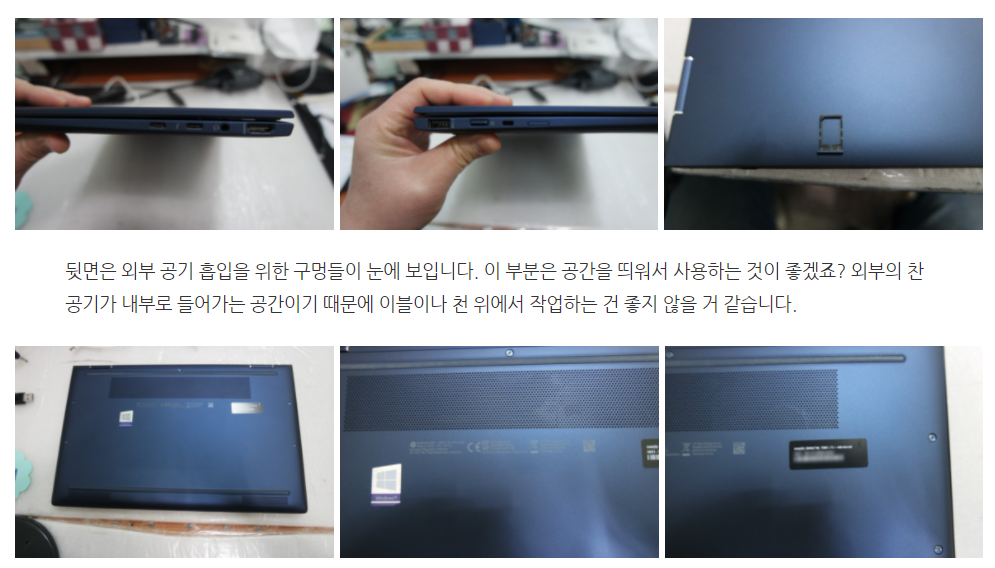





댓글 영역