고정 헤더 영역
상세 컨텐츠
본문 제목
부팅하면 흰색 화면으로 변함 / 파워서플라이 팬 회전 안 함 (White screen when booted / No power supply fan rotation)
본문
아래의 사진처럼, 윈도우 부팅 후에 흰색 화면으로 바탕화면이 변하고 아이콘이 안 나오는 증상으로 입고된 컴퓨터 수리입니다. 손님께서는 윈도우 재설치 요청을 해주셨습니다.

입고될 때 확인해보니, 파워서플라이의 냉각팬 회전하지 않는 증상이 있습니다. 껍데기 외관의 온도도 높은 편이고 내부 온도는 더 높습니다. 확인해보니, 콘덴서 터졌습니다. 누액이 생겼습니다.

아래와 같이 1차단 콘덴서는 괜찮은데, 2차단 콘덴서는 부풀고 액체가 흐른 흔적이 보입니다.
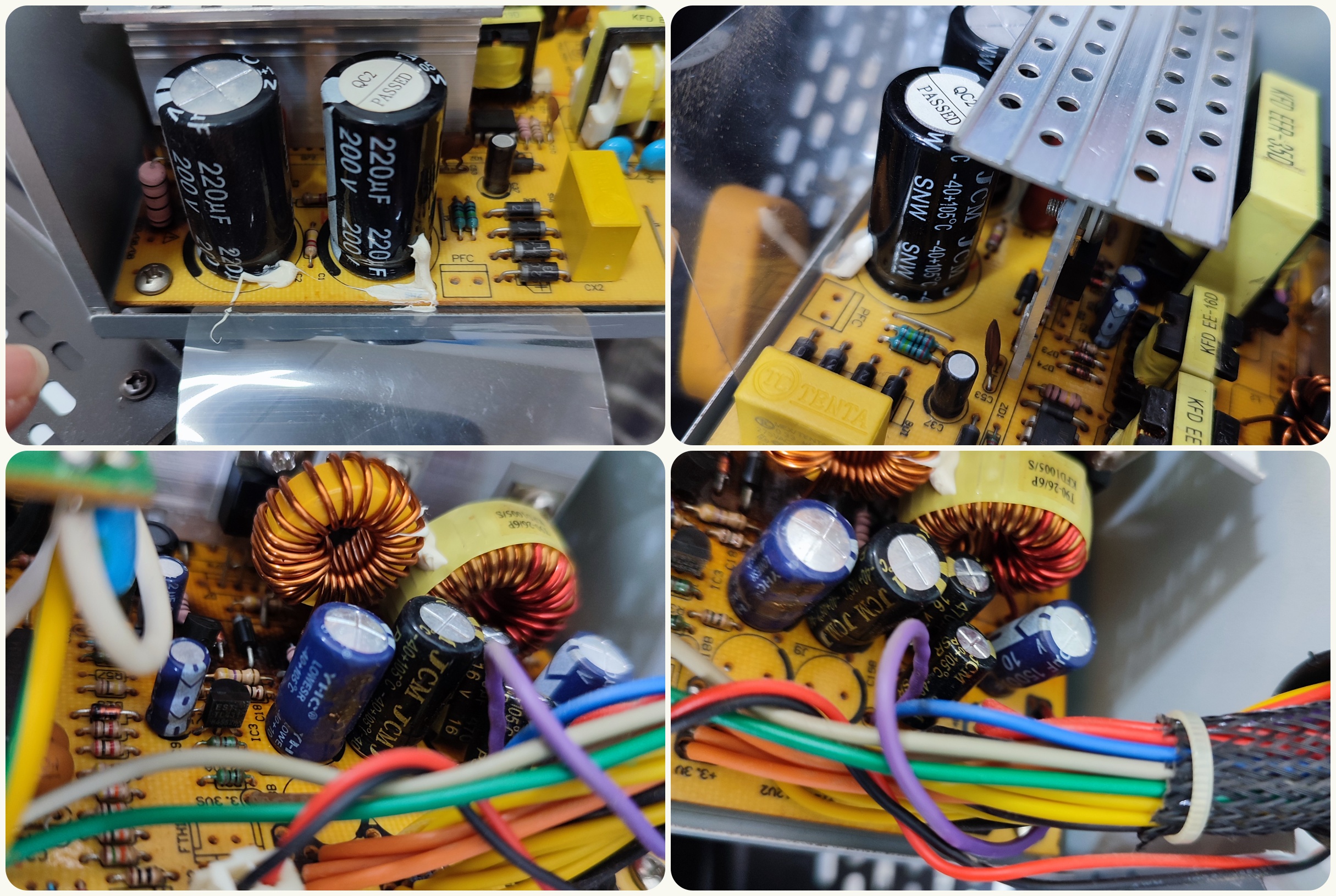
바탕화면에서 흰색 화면으로 들어가는 건 윈도우 문제가 맞는데,
=> 파워서플라이도 불량입니다. 파워는 신품으로 교체가 필요합니다.
2014년 만들어진 컴퓨터라서, 연식은 10년 정도 됐습니다. 그래서, 새로 조립할 정도의 연식은 됐는데요. 가정용으로 고스톱만 하시는 컴퓨터라서, 마지막으로 수리를 부탁하셔서, 파워서플라이 교체 + 윈도우 재설치 작업을 진행했습니다. 컴퓨터 매장에서는 이렇게 오래된 컴퓨터 수리를 선호하진 않습니다. 왜냐면, 고치고 얼마 안돼서 다른 부속이 고장날 때가 있는데요. 그러면, 수리비+유지비가 많이 나오니깐 그냥 처음에 고장났을 때, 신품으로 교체하는 게 이득일 경우가 생깁니다. 새 컴퓨터가 더 빠르고 안전합니다.
여기저기 일부 고장난 부분이 많아서 손볼 일은 많은데, 수리 비용은 그만큼 청구하기 어렵고 고장(재불량)은 잘 나고 그러니깐 연식이 오래된 컴퓨터는 새로 사시라고 많이 권합니다. 핸드폰은 ~100만원짜리 구입해서 보통 2~3년에 지나면 바꾸지만, 컴퓨터는 동작되면 10년 쓰시는 분이 많은 거 같아요. 게이밍 컴퓨터는 새로 사려면 가격이 비싸지만, 일반 가정용은 40~50만원 정도면 구입 가능하니깐 10년 정도 쓰셨으면 교체하는 방법도 있습니다.
물론, 운이 좋아서, 고장난 부속(파워서플라이)만 교체해서 또 몇 년을 사용하실 수 있을 수도 있습니다만 다른 부속은 10년까지 쓸 것을 생각해서 내구성을 만들어 둔 게 아니라서 (평균 3~5년 수명으로 제조) 언제 고장나도 이상하지 않을 정도의 연식이 됐습니다. 오래된 컴퓨터 수리는 가능하지만, 수리 비용 대비 효과가 낮으니 잘 선택해서 수리를 하시는 게 좋습니다.
위의 컴퓨터도 CPU가 셀로론 CPU가 장착된 컴퓨터였는데요. 매장에 남는 팬티엄 CPU가 있어서 무상으로 업그레이드도 해드렸습니다.
[ 관련글 ] 쿨러 파손으로 꺼지는 증상
컴퓨터 쿨러 파손으로 인한 과열로 꺼짐 수리 후기 - 동탄 컴퓨터 수리
안녕하세요. 동탄 센트럴파크 옆 컴퓨터 수리점 동탄 컴퓨터입니다. 보통의 경우에는 컴퓨터 내부 상태를 ...
blog.naver.com
Hello. This is Dongtan Computer, a computer repair shop next to Dongtan Central Park.
Usually, we check the internal status of the computer and fill out the receipt, but on this day, there were customers waiting, so I filled out the receipt first, sent the customer, and opened the computer by myself. It was received with the inside damaged as shown below. You asked me to reinstall the operating system only because the computer was not working well, but when I opened the inside of the computer, the "case cooler and CPU cooler" were damaged.
Case side cooler damaged
The cooler on the side of the case fell off the side and was inside the computer.
CPU Cooler Installation Mistake
The CPU cooler looked properly installed, but it was not fixed enough to shake when touched by hand.
Status of CPU cooler fixing pins (damaged)
If you look at the bottom of the CPU, the fixing pins are almost all broken.
CPU hold pin broken
There's nothing normal.
Mainboard with fixed pins stuck in place
Broken pieces of plastic were stuck in the main board hole, so I removed the main board one by one. (Cleaning up, too.)
The person who brought the computer and the person who uses it is different, so I checked the symptoms on the phone with the real user late. Fortunately, they say that there was a symptom of turning off while using it.
- Computer Specifications -
CPU i3 530
2 gigabytes of memory
MSI H55M-P33
GT240
ICON G-500W ver2.3
DVD-MULTI
320th Hitachi
We replaced it with a CPU 115X genuine cooler and shipped it after internal cleaning and reinstalling the operating system.
50m
© © NAVER Corp.
Dongtan Computer Co., Ltd
Dongtan 1-dong, Hwaseong-si, Gyeonggi-do, Republic of Korea
[Addition of similar repair cases in May 2023]
Power supply fan non-rotating computer
When you enter the desktop, it changes to white.
The symptom received is a request to reinstall Windows 10, but when I checked while filling out the receipt, the computer power supply fan is not rotating. And when I started Windows, I had a symptom of changing from desktop to white screen. A computer with a Windows problem + a power supply problem. It was a popular body in 2014, so it has been attached for a long time (used for 10 years)
The power supply is hot due to poor cooling fans as shown below. The temperature of the exterior iron plate is 53 degrees, and the temperature of the heat sink inside is 62 degrees. The actual fittings (condenser, IC chip) appear to have operated at higher temperatures. In the case of capacitors, when the temperature rises, the lifespan decreases. The power supply itself is a low-cost product, and the model year is old, so the secondary capacitor (swelling) leaks.
Defective fan model name HDH0812EA DC12V 0.38A, the color of the fan's board has changed to dark red. The PCB substrate is also under a lot of thermal stress.
Measure the appearance/internal temperature of the defective cooling fan power supply (It has been 2–3 minutes since the computer was turned off.)
YHC condenser inflates and shows signs of leakage on the sides.
YHC condenser inflates and shows signs of leakage on the sides.
Primary capacitor SNW 200V 220uF 105 degrees, white underneath is like a bond (silicon) attached to secure the capacitor.
Primary capacitor SNW 200V 220uF 105 degrees
Memory diagnostics are normal. 4 gigabytes of Samsung DDR3 memory + 2 gigabytes of EK memory = 6 gigabytes of memory in total.
Memory diagnostics are normal
It is equipped with a graphics card (9500GT) that requires 6-pin auxiliary power. It is connected by a gender that connects two IDE 4-pin Xs and converts them to 6-pin. I don't think I'd recommend this way. It is recommended to use the 6 pins in the original power supply. If you don't have a 6-pin, I think it would be recommended to change the power and use it. This is because it is produced with low power capacity. (Low-cost, over-capacity causes a burden on computer power. Unstable supply of electricity = Lack of electricity can cause malfunction/failure of other components. Electronics need a stable supply of electricity.)
Gender that converts 4-pin to 6-pin (graphic card)
The originally installed CPU is equipped with Celeron CPU G1850. There is a Pantium G3260 CPU in the store, so I replaced it for free. After cleaning the fan, the CPU thermal re-applied operation was successful. If you replace it with i3 and i5, you will get an additional charge.
Replaced the Celeron CPU with a Pantheon CPU. GoStop Computer
We shipped the broken power supply after replacing it with a new Eco Max 500W83+.
Zalman Eco Max 500W product has been replaced and shipped.
The old Sata cable and motherboard CR2032 battery were also renewed and shipped.
I also changed the Sata cable and motherboard watch battery.
[Related post] Poor power
The power supply fan is broken and stuck inside.
https://blog.naver.com/PostView.naver?blogId=dongtancom&logNo=222007701862
Computer that turns off while in use (Power supply fan stopped)
The main reception symptom is a computer that has been received as a symptom of turning on and off. The cause of this symptom is simple memory connection...
blog.naver.com
Fan bad Capacitor bad
https://blog.naver.com/PostView.naver?blogId=dongtancom&logNo=222660273607
Power supply with no cooling fan and bad condenser
It's an old computer body. The first symptom you came to was that the screen didn't turn off. At the store...
blog.naver.com
a computer that doesn't turn on
https://blog.naver.com/PostView.naver?blogId=dongtancom&logNo=222461908323
It's a computer that was stocked in Dongtan World Peninsula. (Symptoms of Not Powering On)
It's a computer that was stocked in Dongtan World Peninsula Apartment. It was stocked with symptoms of power failure. Our store...
blog.naver.com
[Source] Computer Cooler Damage Overheated Off Repair Review - Dongtan Computer Repair | Author Dongtan Computer
'동탄컴퓨터수리' 카테고리의 다른 글
| 2023년 05월 30일 오후 4시경 동탄 소나기 (0) | 2023.05.31 |
|---|---|
| 아이피타임 USB 무선랜카드 분해 (0) | 2023.05.31 |
| 동탄 부동산 사무실 컴퓨터 수리 (0) | 2023.05.13 |
| 10년된 외국인 단골 손님 (컴퓨터수리) (0) | 2023.05.06 |
| SSD 다른 SSD로 복사하는 작업 (0) | 2023.05.03 |





댓글 영역