고정 헤더 영역
상세 컨텐츠
본문
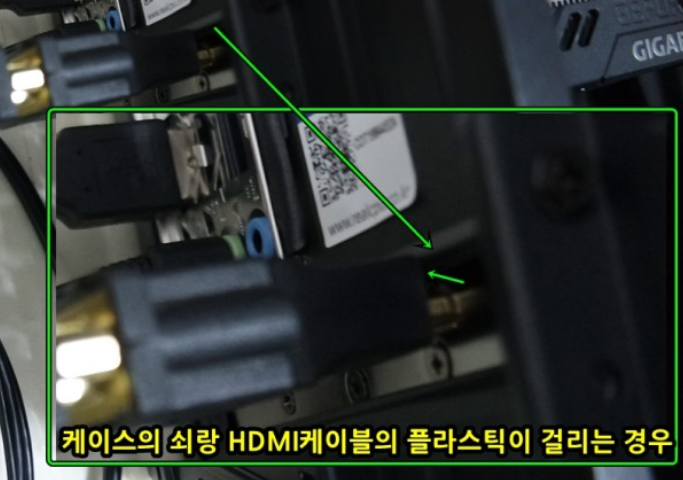
가끔 케이블을 구입해 가셔서 모니터가 안나온다고 불량난 케이블을 팔면 어떻하냐고 컴플레인하시는 경우가 있습니다. 자주는 아니지만 가끔 불량이 날 수도 있기 때문에 일단은 케이블을 가져오셔서 테스트를 해보자고 말씀을 드리는데요. 케이블을 구입하신 고객님께서는 스스로 케이블 불량이라고 단정하고 있어서 화가 많이난 상태입니다. 근데, 생각해보면, 케이블은 포장된 상태로 나온 제품이고 케이블을 구매하실 때마다 포장을 열어서 테스트를 해드릴 수 없기 때문에 직접 연결해봐야 진단을 내릴 수 있는 부분인데요. 경험상으로는 케이블 초기 불량은 100개 중에 한개 나올까말까? 거의 불량이 없었던 경우가 많습니다. 케이블을 가져오셔서 제 컴퓨터와 모니터에 연결을 해봤는데 역시나 잘 나옵니다. 왜 화면이 안나왔는지 알 수 없으니 난감한 경우입니다.
예전에는 모니터 케이블이 DVI , VGA 등을 사용할 때는 케이스와 그래픽카드 간의 간섭이 많지 않았던 시절이 있었는데요. (물론, 그 중에서도 궁합이 잘 안 맞는 케이스도 있었지만 나사로 그래픽카드 위치 조정이 가능했고 많지는 않았던 거 같습니다.) 최근에는 DVI, RGB 포트가 없어지고 HDMI, 디스플레이포트만 있는 그래픽카드가 많이 출시되고 있는데요. 비슷하게 HDMI, DP 케이블을 구입하는 손님도 늘고 있는데요. (DP to HDMI 케이블도 더러 구매하십니다.) 그래서 예전에는 크게 문제가 안됐었던 부분이 최근에는 문제가 되는 경우가 더러 있습니다. DVI, RGB 포트는 돌출된 형태라면, HDMI와 DP포트는 안쪽으로 숨어있는 형태라서 간섭이 심해질 수 있는 구조가 아닐까 싶은데요?
아래와 같은 경우, 케이스의 그래픽카드 윗부분의 둥근 모양의 쇠붙이와 그래픽카드 HDMI 포트 위에 붙으면, 두꺼운 케이블의 HDMI포트가 케이스에 걸려서 꽉 안끼는 경우가 생깁니다. (DP포트도 마찮가지...)
https://blog.naver.com/dongtancom/221720000610
모니터를 컴퓨터 본체에 연결했는데 화면이 안나올 경우 (케이블 접속불량의 경우)
이전에는 DVI, RGB 케이블을 많이 사용할 때는 케이스와 그래픽 카드 간의 간섭이 많지는 않았던 거 ...
blog.naver.com
이렇게 HDMI케이블의 포트가 케이스에 걸려서 안들어갈 때는 칼로 플라스틱 부분을 오려내서 연결하시면 됩니다. 다른 방법은 케이스의 튀어나온 부분을 휘어버린다던지? 플라스틱 사출이 얇게된 HDMI 케이블을 구하는 방법이 있겠습니다만 케이스를 휘는 건 힘들고 머리가 얇은 케이블은 흔하지 않으니 임시방편이지만 칼로 플라스틱을 잘라내는 방법이 개인적으로는 가장 선호하는 방법입니다. DP 케이블 역시 케이스와 간섭이 생기는 경우 때문에 케이블이 꽉 꽂히지 않을 수 있는데요. DP케이블의 보급율이 낮은 탓도 있지만 아직까지는 DP 케이블은 잘라서 연결한 적은 없는 거 같네요.
[ 관련글 2 ] HDMI 케이블과 케이스 궁합 문제로 케이블 장착의 어려움을 겪을 때
http://blog.daum.net/dongtancom/86
그래픽카드와 케이스간에 궁합이 맞지않아서 HDMI 포트가 걸려서 삽입이 안될 때,
글로 하자니 설명하기가 쉽지는 않은데요. 위와 같이 그래픽 카드와 케이스간의 궁합이 서로 맞지 않아서 HDMI 포트 삽입이 어려울 때, HDMI 포트를 둘러싸고 있는 플라스틱을 칼로 깎
blog.daum.net
[ 2023년 03월 01일 사례 추가 ] HDMI 케이블이 꽉 꽂히질 않을 때, 이런 방법도 있습니다.
HDMI 케이블 머리와 케이스가 걸쳐서 HDMI 케이블 연결이 안 됩니다. (걸립니다.)

케이스를 휘거나 그래픽카드 위치 조정할 수도 있지만 개인적으로는 칼로 걸리는 부분을 커팅합니다. 먼저, 가로로 커팅합니다. 손가락 다치지 않도록 조심합니다.
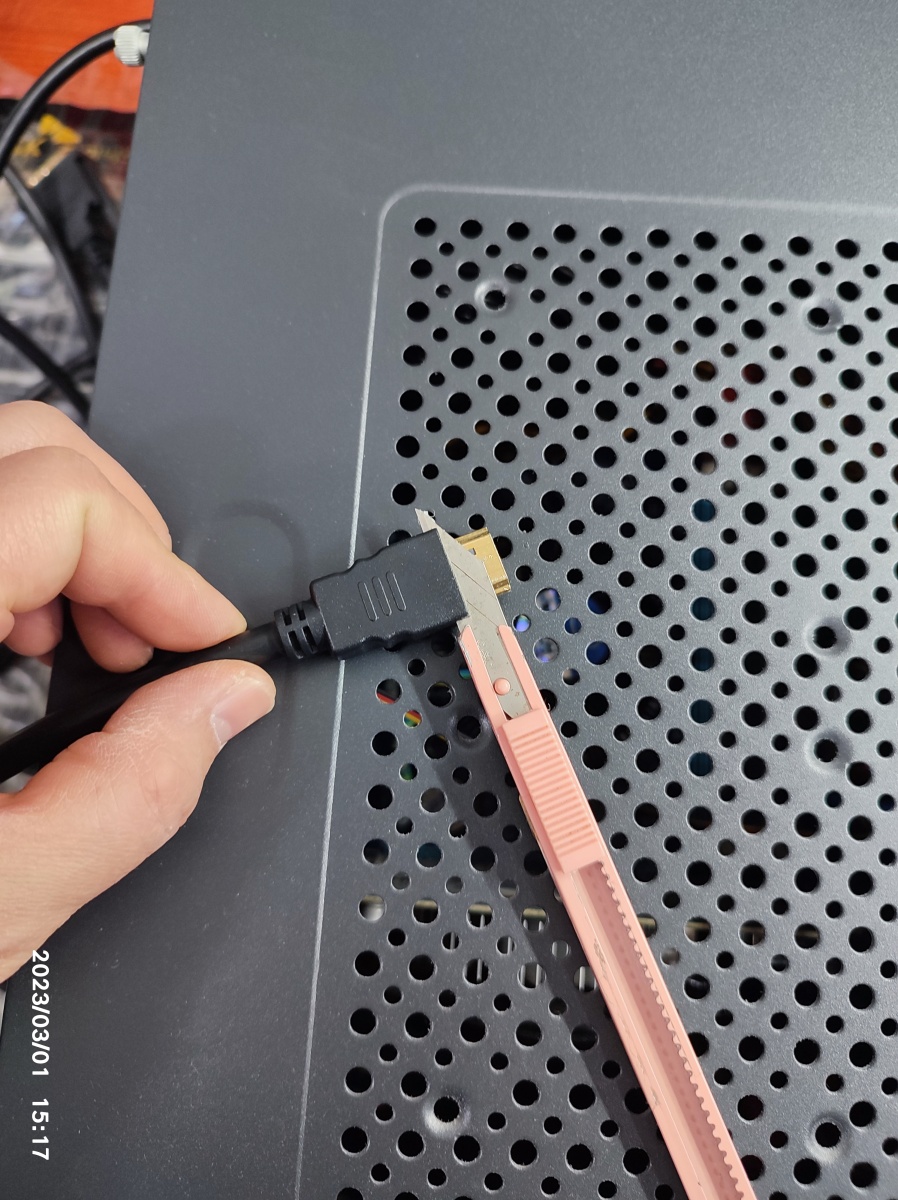
세로로 커팅합니다. 지우개 자르는 것처럼, 꾸~~~~욱 눌러서 자릅니다.

HDMI 안에도 일부는 금속이 있지만, 케이블마다 구조가 다를 수 있기 때문에, 너무 깊게 칼집을 내면 케이블을 끊어질 수도 있으니 적당한 두께로 커팅합니다.

커팅 후에 HDMI 케이블을 컴퓨터 케이스에 꽂아봅니다.

Sometimes they buy a cable and complain about selling a defective cable because the monitor doesn't come out. It's not often, but sometimes it can be defective, so I'm telling you to bring a cable and test it. The customer who bought the cable is very angry because he/she thinks that the cable is defective. But, come to think of it, the cable is a packaged product, and we can't open the package and test it every time you buy the cable, so you have to connect it yourself to make a diagnosis. In my experience, will there be one out of 100 cable defects in the initial stage? In many cases, there were almost no defects. I brought the cable and connected it to my computer and monitor, and it comes out well as expectedly. It's a difficult case because I don't know why the screen didn't come out.
In the past, when monitor cables used DVI and VGA, there was a time when there was not much interference between the case and the graphic card. (Of course, there were some cases that didn't match well, but I think there were not many cases where I could adjust the position of the graphics card with screws.) Recently, many graphics cards with only HDMI and display ports are being released without DVI and RGB ports. Similarly, more and more customers are buying HDMI and DP cables. (Some people buy DP to HDMI cables.) So what was not a big problem in the past has become a problem recently. If DVI and RGB ports are protruding, I think HDMI and DP ports are hidden inward, so interference can be severe.
In the following cases, if the round metal on the top of the graphics card of the case and the HDMI port of the graphics card are stuck on the case, the HDMI port of the thick cable may get stuck in the case and may not be tight.
https://blog.naver.com/dongtancom/221720000610
If the monitor is connected to the computer body and the screen does not come out (in case of bad cable connection)
In the past, when DVI and RGB cables were used a lot, there was not much interference between the case and the graphics card...
If the port of the HDMI cable is stuck in the case, you can cut out the plastic part with a knife and connect it. Another way is to bend the protruding part of the case? There is a way to get HDMI cables with thin plastic injection, but it's hard to bend the case and thin-headed cables are not common, so it's a temporary measure, but cutting plastic with a knife is my personal favorite. DP cables may not be plugged in tightly because of interference with the case. It's partly because of the low penetration rate of DP cables, but I don't think we've ever cut and connected DP cables yet.
[Related article 2] When it is difficult to install cables due to HDMI cable and case compatibility issues,
http://blog.daum.net/dongtancom/86
If the HDMI port is jammed and cannot be inserted because the graphics card and the case do not match,
It's not easy to explain in writing. When it is difficult to insert the HDMI port due to the lack of compatibility between the graphics card and the case as shown above, cut the plastic surrounding the HDMI port with a knife.
[Additional case on 03/01/2023] This is also possible when the HDMI cable is not fully plugged in.
HDMI cable The HDMI cable connection is stuck between the head and the case. (It will get stuck.)
HDMI Causes
You can also bend the case or adjust the position of the graphics card, but personally, I cut the part that gets caught with a knife. First, cut horizontally. Be careful not to hurt your finger.
Cutting HDMI
Cut it vertically. Like cutting an eraser, press it hard and cut it.
Cutting HDMI cable
Some of the HDMI also has metal, but since different cables may have different structures, cutting them too deep may break the cable, so cut them to the appropriate thickness.
It's cut off moderately cut.
After cutting, try plugging the HDMI cable into the computer case.
The HDMI cable is now connected normally.
'동탄컴퓨터수리' 카테고리의 다른 글
| 현대카드 "1일 ~ 말일까지 사용분" 결제일은 12일입니다. (0) | 2019.11.27 |
|---|---|
| 네이버(페이코)와 GS25 이벤트 with 페레로로쉐 (0) | 2019.11.27 |
| 15Z970-GA5BML 내부 분해 모습 (0) | 2019.10.20 |
| 스마트폰 주소록 동기화 및 백업방법 (0) | 2019.06.23 |
| 단체 주소록 공유하기 (0) | 2019.06.22 |





댓글 영역